
There are a lot of different internal communications solutions out there. So, how do you decide which one you need? Because 80% of the global workforce doesn’t work behind a desk, we believe that mobile solutions are key. If you’re wondering if you need a mobile app for employees to use, but aren’t sure if it’s the right fit, ask yourself these ten questions.
Before we get to the questions, let’s cover some important context. What even if a mobile employee app?
Mobile apps for employees are company applications that can be downloaded onto a smartphone. These apps can have a range of functionality, but many strive to help companies with mobile workforce management (MWM) and improving communication with their employees.
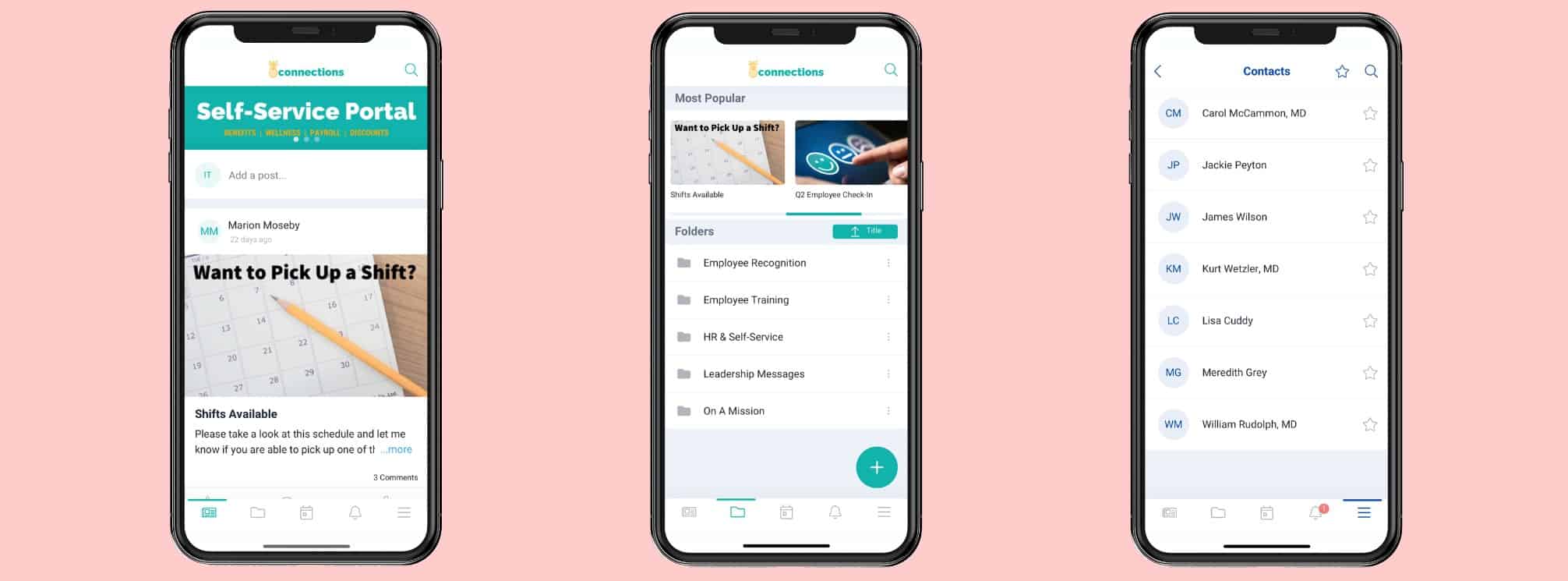
At theEMPLOYEEapp, we specialize in helping companies improve employee communication using the right suite of internal comms tools.
The primary use cases of our mobile app for employees are:
Employee apps aren’t necessarily for everyone. The audience that stands the most to benefit from this kind of mobile-first communication channel is the deskless workforce.
These are your nurses and clinical staff in healthcare, truckers and distribution center workers in logistics, plant workers in manufacturing, and hotel, restaurant, and retail store employees.
Deskless employees often don’t have access to other common channels like the company intranet or company email. Mobile apps, however, allow these employees to download an app to their personal device to have access to the updates, resources, and systems they need for their jobs.
That said, mobile workers aren’t the only ones who would use an app. Millennials and Gen Zers likely also want to use channels that are more modern and give them 24/7 access to the information they need. So, it’s also possible that your younger corporate staff would also adopt an employee mobile app.
Throwing a new tool or technology at a problem isn’t always the right approach. It’s important to consider your existing channels, what you need to send, who you’re trying to reach, and what you’ll need to be able to do in the future.
An internal comms audit can help you visualize this at your company. This will help you find gaps in your current strategy, but there are other factors that might make finding an app for your employees a good decision.
Ask yourself:
Based on your answers to the above questions, you probably realize that a mobile-first solution would help round out your channel mix.
But once you select an app provider, it’s important to consider your rollout strategy. Without a thoughtful deployment plan that considers change management best practices, any new tool can fail. Even a much-needed one.
Follow these steps to make sure your new app gets adopted by your employees.

It feels like we have finally entered a golden age for internal comms technology. There are now more employee apps and solutions than ever before.
While choice is good…it can also be overwhelming. So, how do you find the right employee mobile app for your business?
To make the right choice, you have to evaluate your goals. What is it that your company is trying to achieve with the app?
You probably have multiple goals for your employee app. Map these out and compare different providers. But remember that price and scalability are just as important as features and functionality. And many internal comms solutions charge an arm and a leg for their apps, offering features a la carte.
At theEMPLOYEEapp, our product comes with all the standard functionality you need to communicate effectively.
If you’re considering a mobile app for your employees and want to learn more about how theEMPLOYEEapp can help solve the challenges of communicating with your deskless workers, let’s get in touch.
[optin-monster slug=”gqorn0natkqgyrtjvr6i” followrules=”true”]