Content Management System
Our internal comms CMS gives you complete control over content with targeting and personalization.
theEMPLOYEEapp is a robust internal communication tool for the modern workforce. With our solution, you can manage your employee app, mobile intranet, and SMS texts all from one content management system.
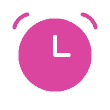
Save Time
We are busier than ever. Managing multiple communication tools from one CMS will save your teams valuable time.

Streamline Workflows
Create efficiencies when sharing important updates by creating and measuring your effectiveness all from one tool.

Boost Productivity
Maximize your productivity using our easy-to-use but powerful content management system.
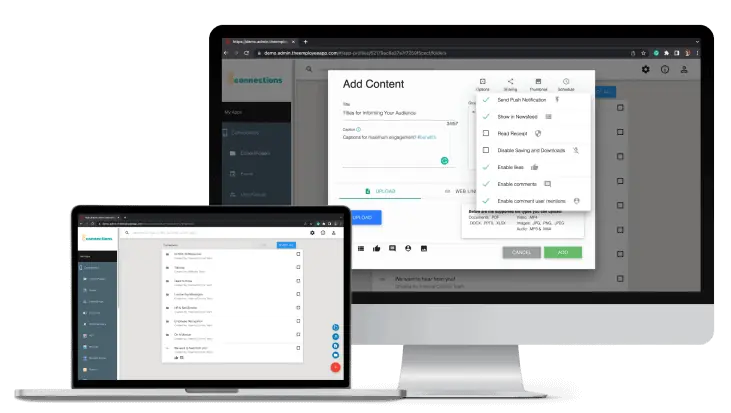
Content Organization & Management
Create and organize impactful internal communications for your distributed and deskless workforce.
Organize your internal communications in editable folders
Customize content options on every piece of content
Schedule content to post in the future or to be removed
Edit and easily move content to remain organized
Banners, Alerts & Calendars
Make it easier and faster for employees to access key resources, events, and updates.
Pin timely and popular content to the News Feed with banners
Grab attention on critical messages with Alerts
Invite employees to company events and build community
Manage all content from one easy-to-use interface
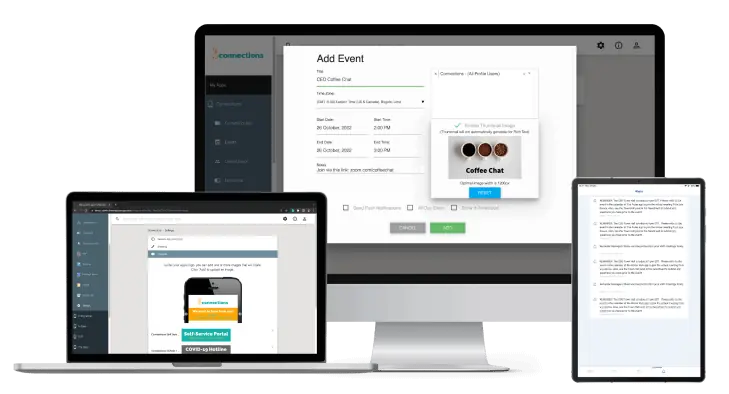
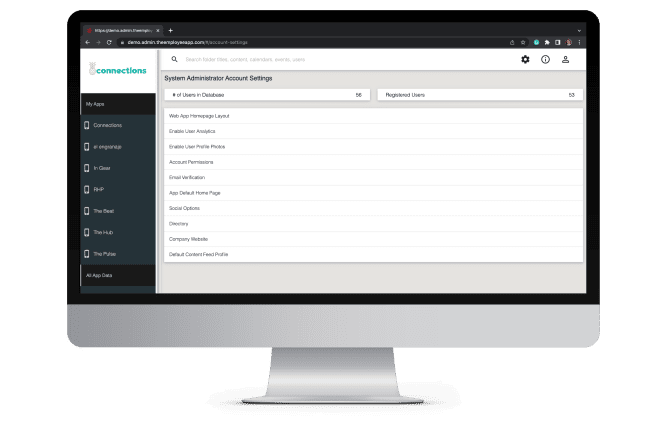
Settings & Permissions
Maintain a high level of control over content creation and administrator activity.
Manage admin and user-level permissions easily
Customize your app experience with global controls
Add & Create users/groups manually or with automation
Connections, Integrations & APIs
Create unique, targeted mobile app exeriences for audience segments with Profiles.
Integrate with the systems that matter most to employees
Use our standard API to easily upload employee information such as name, email, and phone number
Create integrations with SharePoint to enable easy content collaboration between SharePoint and our CMS
Link to common HRIS applications like Workday, ADP, and more
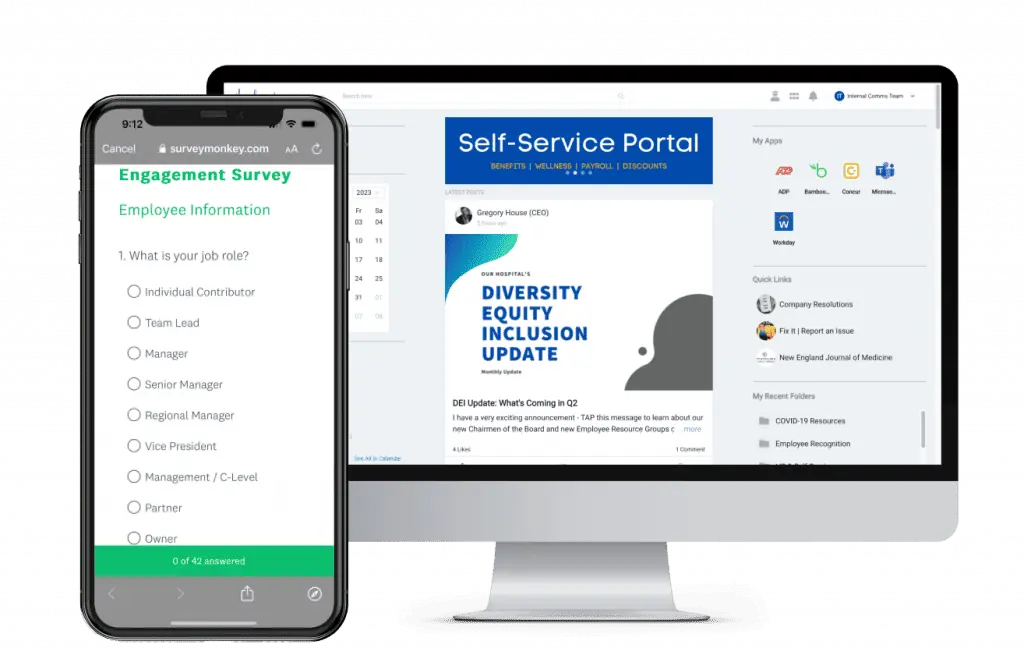
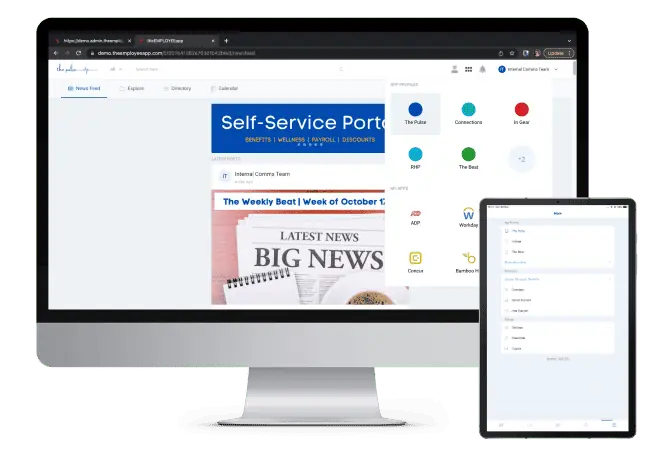
Manage Multiple Profiles
Create unique, targeted mobile app exeriences for audience segments with Profiles.
Manage administrator permissions for each app profile
Create custom banners for each app profile
Brand each profile separately
Target different content in each profile
Elevated Employee Communication Tools
The right internal communication software is backed with a great content management system (CMS). That’s why our technology was designed with the communicator in mind. Our CMS allows you to target all content, create custom thumbnails for maximum engagement, and customize your in-app experience.
Watch this short video to learn more about our platform.
[optin-monster slug=”k8km7i3jubarq1d3qcef” followrules=”true”]
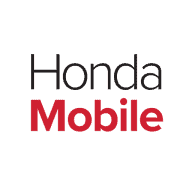





“I love that we finally have a way to effectively engage and communicate with employees while out of the office.”
“We have employees who don’t take their computers home or have work email on their phones. This helps them stay connected no matter where they are.”
“Our employees appreciate an app that keeps them up-to-date. theEMPLOYEEapp has exceptional service and provide quick responses.”
“The app keeps our team members connected. A lot of our team members use shared workstations, this allows them to have access on their own devices.”
[optin-monster slug=”ucyxtz2fxemh6aryl4gg” followrules=”true”]