Flexible pricing for better frontline
employee experiences
Seamless communication, compliance, and connection—all in one platform. Choose a plan that scales with you.
Monthly Pricing
Per user per month (billed annually)
STARTER
Free Forever
Employee size under 50
What’s included:
App Profiles
Interactive News Feed
Resource Hub for centralized data storage
Directory
Calendar
Quick Links
Push & Broadcast Notifications
PRO
$4-$8 (per user)
Pricing vary based on employee count (Minimum pricing $7500/year)
Everything in the Starter Plan, plus:
Dedicated email support for employees
My Apps
Implementation and quarterly reviews with Analytics - 5hours
Employee Survey
Learning Experience Platform (LxP)
SMS Notifications
| theEMPLOYEEapp FEATURES | FREE | PRO |
|---|---|---|
| Content Creation & Management | ||
| Editor for News feed and Folders | ||
| Archive content | ||
| Customizable banners | ||
| Admin access controls | ||
| Auto translation | ||
| Quick Links | ||
| Content Publishing | ||
| Custom App Profiles for targeted comms | ||
| Content scheduling | ||
| Broadcast alerts & Push Notifications | ||
| SMS | ||
| Engagement | ||
| Interactive Home Page & News Feed | ||
| Calendar for Events | ||
| Directory | ||
| Social Interactions | ||
| Employee Surveys | ||
| Employee Learning | ||
| Tailored training and development courses | ||
| Compliance courses | ||
| Training Analytics | ||
| Analytics | ||
| Analytics Dashboard user activity, content performance | ||
| Downloadable Custom Reports | ||
| Integrations | ||
| My Apps | ||
| Platform & Compliance | ||
| SSO Login | ||
| Enterprise Security | ||
| Support | ||
| Dedicated Support | ||
| Implementation and quarterly reviews with Analytics | 5 hours | |
.