Microlearning App Platform
Share microlearning videos with your teams on our employee app and intranet.
theEMPLOYEEapp has a comprehensive Microlearning App designed for the modern workforce. It includes mobile intranet and SMS texting, providing a seamless way to deliver microlearning content from expert partners to boost employee engagement and retention.

Internal Communication
Improve employee knowledge of important topic areas such as wellness, safety, teamwork, and more.

Employee Engagement
Utilize our campaign-based content calendar to deliver engaging, bite-sized microlearning videos that keep your team learning year-round through our Microlearning App.

Employee Experience
Improve your employees experience at your company by investing in their continued education and development with microlearning.

Microlearning Videos
All of our microlearning videos are curated by industry experts and adhere to microlearning best practices. Through our Microlearning App, employees can access a variety of video content tailored to your business needs.
Educate employees with a custom calendar of videos on a wide variety of topics that matter to your business
Share microlearning videos with employees easily using our employee app and intranet
Target educational videos to different employee groups (e.g. target specific training to managers)
Microlearning Content Calendar
Our team of communications experts work with you to schedule and deliver microlearning content based on our extensive catalog of courses and the needs of your employees.
Select an existing content calendar with campaigns that make sense for your business and industry
Collaborate with our team of internal comms professionals to create a custom calendar for your company

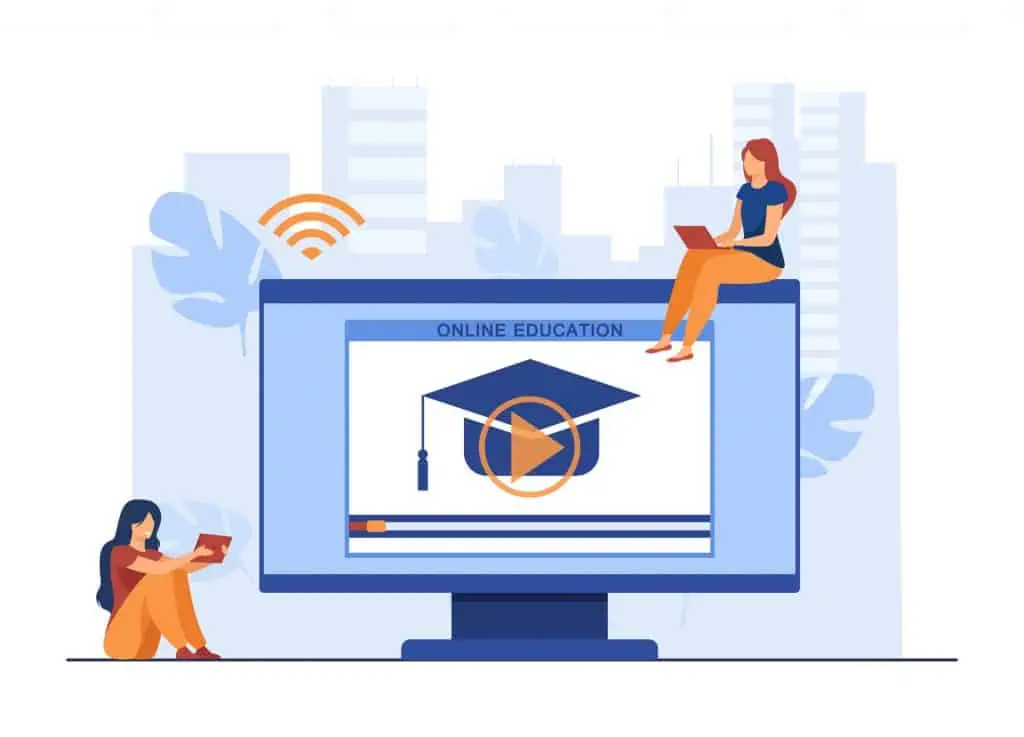
Microlearning Course Examples
Our catalog of courses is extensive. We have expert content on topics like worker safety, workplace harassment, conflict resolution, first aid, fitness & wellness, HIPAA, HAZWOPER, OSHA, and more.
Educate employees with a custom calendar of videos on a wide variety of topics that matter to your business
Share microlearning videos with employees easily using our employee app and intranet
Target educational videos to different employee groups (e.g. target specific training to managers)
Microlearning Benefits
Retaining and engaging employees is a major challenge in today’s competitive job market. With our Microlearning App, you can offer continuous development opportunities that attract and retain top talent while fostering a culture of learning.
Discover how investing in microlearning will help you empower and retain your employees.
[optin-monster slug=”ox0sdpdsinaljnlxe0fd” followrules=”true”]
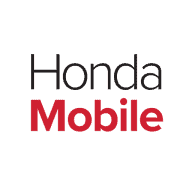





“I love that we finally have a way to effectively engage and communicate with employees while out of the office.”
“We have employees who don’t take their computers home or have work email on their phones. This helps them stay connected no matter where they are.”
“Our employees appreciate an app that keeps them up-to-date. theEMPLOYEEapp has exceptional service and provide quick responses.”
“The app keeps our team members connected. A lot of our team members use shared workstations, this allows them to have access on their own devices.”
[optin-monster slug=”ucyxtz2fxemh6aryl4gg” followrules=”true”]