Being part of the workforce yet constantly feeling out of the loop is an all-too-common struggle. For deskless workers, who make up 37% of the U.S. workforce, including nurses, delivery drivers, retail staff, etc, this is a daily reality. Hybrid workers often face similar hurdles. They’re often caught between in-office updates and remote communication gaps.
The crux of the problem? Most internal communication strategies inadvertently cater to desk-based employees. Therefore, leaving deskless and hybrid teams underserved. Traditional emails, bulletin boards, or desktop tools simply don’t cut it for those on the move or splitting time between locations.
Well, if there’s a problem, there ought to be a solution. And, guess what? The best solution for improving communication in a distributed workforce appears to be team communication apps. But with so many options out there, how do you choose the right one? Well, we know the strategy and you should too!
Take a look at these five key factors to consider when selecting the best team communication app for your hybrid and deskless workforce.
Market & Trend Update
According to recent industry research, the landscape of team communication apps is advancing rapidly. For example:
-
The “26 Best Team Communication Apps of 2025” report highlights that usability, seamless integrations, and mobile-first design are among the most-valued features for modern organizations.
-
Meanwhile, the “5 Best Team Chat Apps for Business in 2025” overview emphasizes that apps must support hybrid, mobile, and “on-the-go” workers by default — not as an afterthought.
In short: if your tool still treats deskless or mobile users as an afterthought, you risk disengagement, missed updates, and productivity losses.
Best Team Communication App: 5 Things to Consider
Over 70% of the workforce worldwide comprises of deskless workers. Ironically, these personnel frequently struggle with communicating despite their substantial presence. Their morale and productivity suffer as a consequence.
The answer is a team communication app made to accommodate hybrid and deskless workers. When selecting the best team communication app for your employees, keep these five essential things in mind.
1. Team Communication App Must Offer Accessibility Across Devices and Platforms
For deskless and hybrid workers, staying connected can feel like a constant challenge. These workers can be anywhere—driving a delivery truck, on the factory floor, working remotely from a café, switching between home and office, etc. They’re often on the move, far away from the traditional office setups that keep desk-based employees in the loop.
Thus, when communication tools aren’t designed with mobility in mind, the result is disengagement. In this case, the best team communication app would be the one that provides accessibility across all devices and platforms (smartphones, tablets, desktops, and even wearables). Here’s what you should look for:
- Mobile-first design: The app should be optimized for smartphones and tablets, so that users can easily access messages, documents, updates, etc on the go.
- Cross-platform compatibility: The app should work seamlessly across all platforms (Android, iOS, or desktop systems) without losing functionality.
- Offline access: Deskless workers may not always have reliable internet, so having the ability to read messages and view important content offline is a must.
- Push notifications: Timely updates are delivered via notifications so that employees don’t miss critical information, even when they’re away from a desk.
As of now, mobile users expect instant context switching — for example, a seamless transition between smartphone ↔ tablet ↔ wearable, with a consistent experience whether on-site or offline. Research shows that apps that lag in this area are quickly dropped.
2. The App Must Have Customizable Features to Suit Your Workforce
We get it, every team is different, and so are their communication needs. A one-size-fits-all approach doesn’t work for the deskless and hybrid workforce. If your team is spread out across various locations or working from different environments, you can’t expect the same communication features to work for everyone. Some employees need quick, simple updates, while others need to manage detailed projects or schedules.
To help you understand what we’re talking about, let’s look at two examples: one retail team and one hybrid IT team.
- Retail Team: In a retail setting, your workers might be stocking shelves, interacting with customers, or managing inventory. They need an app that allows quick communication, location-based group chats, and provides task updates in real-time. Hence, features like custom push notifications for promotions, emergency alerts, or schedule changes are essential.
- Hybrid IT Team: However, an IT team that works remotely and in an office need more capability. They require real-time chat for troubleshooting, the capacity to share detailed documentation, and connection with project management tools like Jira. Additionally, to maintain efficient processes, channels must be able to be customized for various projects or departments.
As of now, flexible micro-workflows are becoming essential. Features like quick check-ins, location-based alerts, and split-screen interactions on mobile are increasingly expected by deskless and hybrid teams. By mentioning these examples, we want to highlight the unique needs of different teams. Thus, the best team communication app for any work setting that comprises deskless and hybrid workers would be the one that has customizable features.
3. Team Communication App Should Integrate with Existing Tools
A team communication app will not work in isolation. In any business organization, various departments rely on a mix of programs and apps to manage different kinds of tasks. For example, your HR team might be using an employee management system, while your marketing team could be relying on a project management tool. Similarly, your sales team might use a CRM like Salesforce to track leads, and your IT team may be managing tasks through some other software.
Given the wide array of tools your organization uses daily, it’s critical that the team communication app integrates seamlessly with them. Without these integrations, employees would be forced to jump between multiple platforms. Unfortunately, this can lead to confusion and potential data silos.
When choosing a team communication app, look for features that allow integration with the following commonly used tools for a smoother workflow:
- Project management tools (e.g., Trello, Jira)
- CRM systems (e.g., Salesforce)
- HR platforms (e.g., BambooHR)
- Cloud storage (e.g., Google Drive, Dropbox)
- Calendar apps (e.g., Google Calendar, Outlook)
As of now, pre-built, ready-to-use integrations and an open-API culture are must-haves. Users expect their communication app to connect directly with CRM systems, HR platforms, and cloud storage — without the need for lengthy custom builds.
4. Communication App Must Come with Engagement and Feedback Features
It may surprise you to learn that 84% of deskless workers say they don’t receive enough direct communication from upper management. An app designed to support engagement builds a culture where employees feel valued and connected. Therefore, your team communication app needs to have efficient engagement and feedback tools, as mentioned below, to ensure that everyone feels heard.
- Polls and voting tools for quick decision-making on team preferences
- Pulse surveys that’re short and frequent to identify issues early on
- Recognition tools like badges, shoutouts, leaderboard systems, etc to celebrate achievements
- Direct feedback channels for anonymous feedback options and direct messaging tools for employees.
As of now, embedded 360-degree feedback loops are becoming standard. Features like frequent pulse surveys, real-time recognition, and AI-driven insights into engagement levels are now baseline expectations for modern communication platforms.
5. Communication App Must be Secure and Compliant
A sizable portion of deskless workers work in sectors like healthcare, where staff are subject to stringent rules and guidelines. A breach involving sensitive employee and company data could have serious repercussions, including harm to one’s reputation, high fines, and legal ramifications.
The right app should provide security features to protect your team and your data. In addition to these features, the app must comply with various industry standards like HIPAA and GDPR. Here are key security and compliance features to look for:
- End-to-end encryption: So that data is securely transmitted and cannot be intercepted during communication.
- Multi-factor authentication: Adds an extra layer of security by requiring users to verify their identity through more than just a password
- Role-based access controls: Allows you to define who can access specific information based on their role, ensuring that sensitive data is only accessible to authorized personnel
- Audit trails: Keeps a detailed log of actions and events, which helps you monitor activities and investigate any potential security issues
As of now, Zero-trust architecture and global compliance must be built in from the start. As mobile and deskless roles expand, apps are expected to provide enterprise-grade security — including end-to-end encryption, multi-factor authentication, and role-based access — while meeting regional standards such as GDPR and HIPAA by default.
How to measure the success of your communication app
Once you’ve selected and rolled-out your tool, you’ll want to track the impact. Here are clear, measurable indicators:
• Adoption rate – % of deskless and hybrid workers actively logging in and using the app vs total.
• Engagement metrics – number of posts/chats per active user, number of channels engaged, usage of polls/surveys.
• Communication latency – how quickly messages reach mobile/deskless users, how long before key alerts are read.
• Indirect business outcomes – reduced turnover among mobile staff, faster issue resolution, fewer missed updates.
• Feedback & sentiment – use regular pulse surveys to ask: “Do you feel better informed than last quarter?”; “Have you missed fewer critical updates?”
Use these KPIs to adjust your strategy, personalise onboarding efforts, and refine how you use the platform with your deskless teams.
What Are The Common Mistakes to Avoid?
Focusing purely on features instead of user experience: A feature-rich app that deskless teams struggle to navigate will still fail.
Ignoring mobile/offline capability: If users on-site or in transit cannot reliably access the app, adoption drops.
Treating mobile or deskless workers as “secondary” users: When the app is built for desktops first and mobiles after, you create a two-tier experience.
Skipping realistic piloting with deskless teams: Without their input, you risk selecting a tool misaligned with real-world workflows.
Not embedding measurement from day one: You’ll struggle to prove ROI or refine the tool if you lack baseline usage and engagement data.
The Conclusion
Selecting the right team communication app for deskless and hybrid workers is an investment in your workforce’s productivity and engagement. The key is to prioritize features that address your team’s unique challenges, such as accessibility, customization, seamless integration, security, and engagement tools.
#Pro Tip: Before finalizing a communication app, involve representatives from both deskless and hybrid teams in the decision-making process. Their insights can help identify must-have features and make sure the solution aligns with real-world needs, not just organizational assumptions. A communication app chosen with your team’s input is more likely to succeed and deliver long-term value.
theEMPLOYEEapp by Engagedly is the best team communication app for your deskless and hybrid workforce. Our all-in-one app combines an employee intranet with unlimited texting, giving your team quick access to the tools, documents, and information they need to excel.
Schedule a demo to know more!
FAQs
1. How to measure the success of a team communication app?
Track adoption rates, engagement levels, and app usage frequency. Look for indirect results like improved productivity, reduced turnover, and quicker issue resolution.
2. What’s the best way to onboard workers to a new app?
Use intuitive training materials like video tutorials and live sessions. Highlight benefits and provide ongoing support through a dedicated helpdesk or a FAQ section to encourage adoption.
3. What’s the biggest mistake companies make when choosing an app?
Focusing on features over usability. An app with too many features but poor usability won’t be effective. Always prioritize ease of use and ensure the app fits seamlessly into your employees’ daily routines.
Recommended Resources
-
As businesses continue to evolve in today's fast-paced digital world, the way we work has drastically changed. With the rise of technology and remote work, more and more employees are…
-
Studies have found that 80% of the global workforce do not sit behind their desks to do their jobs. This makes them part of the deskless workers who are making major contributions to essential…
-
Communication is the cornerstone of every successful relationship, whether it be personal or professional. In today's fast-paced world, where remote work is becoming increasingly common, hybrid setups – a combination…