
Data is everything. These days, communicators need to back up their strategies with results. But for internal comms professionals, this is sometimes easier said than done. According to the State of the Sector, the main challenges preventing IC pros from measuring their impact are lack of time and resources (68%), lack of metrics available (50%), and lack of tools to collate/analyze data (43%). But that’s not surprising. We know first-hand the struggles of measuring success with email. And this divide is only growing. That’s why I want to break down the pros and cons of using employee apps vs. email communication.

Although email communication isn’t going anywhere, there are some shortcomings to solely relying on it for employee communication. Let’s talk about the differences between these internal comms channels.
Employee communications apps are applications that your people can download onto their smartphones to receive company messages and updates. These company apps can vary broadly. But our employee mobile app has this basic functionality:
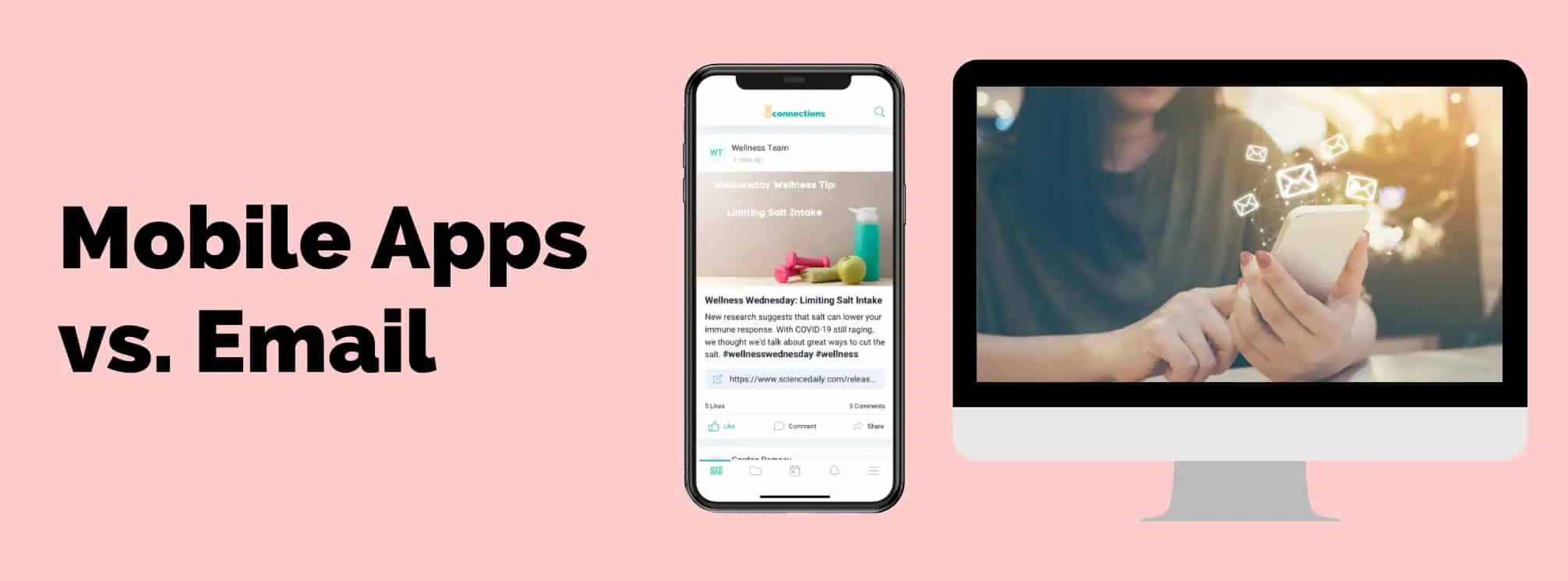
Email communication, on the other hand, lets you send one-to-one or mass communication to an audience. These messages can include text, images, and links but don’t allow you to embed video or audio files.
Unlike with employee apps, you cannot select if an email sends recipients a push notification or not. And depending on the email provider you use, you may or may not have open and click-through analytics.
Consistency in reporting is critical for building benchmarks and establishing credibility for the campaigns and programs you are running.
However, communicators and marketers alike face challenges when it comes to gathering metrics and reporting our results. In particular, in the email and digital channels with tracking privacy changes.
Most recently Apple announced new privacy updates within Apple Mail. These changes build on the Mail Privacy Protection that was released in September 2021 which prevents email senders from receiving data on Mail app users’ devices.
If you’re wondering how that might impact you, just over half of the email opens worldwide came from Apple devices using the Mail app. This stat should have us all take a pause and assess the validity of the metrics we are tracking. These changes are going to have very real effects on our ability to measure the effectiveness of our emails. So, this is something to get ahead of. If you are one of the communicators who are already struggling to access the metrics you need or who rely heavily on open rate and click-through rate, it’s time to consider tools that will help you measure more effectively.
We have all come to rely on the “go-to metrics” (i.e. open rate and click-through rate), but what are you missing with email metrics vs. metrics that are captured in a mobile app?
[optin-monster slug=”pnudnje1mtmmzwaudjur” followrules=”true”]
Let’s break down open rates first. Most of us are constantly striving to increase open rates. Personalization, subject line tests, dayparting, the list goes on and on.
However, open rates are inherently flawed. An email “open” is counted when an image embedded in the message is returned via an invisible image or tracking pixel in an email. Chances are there is a large percentage of email recipients that have images blocked or some image filtering causing the tracking to be inaccurate. The frustration here is real. It is 2022 after all. We should have better technology—and we do. Employee apps.
A communications app for employees is a contained environment where:
This provides a clear line of sight into message engagement. And let’s face it, having definitive metrics removes the ambiguity when reporting metrics out and up. No more second-guessing what is included or not included in that open rate metric.
Next is click-through rate (CTR). This is still very much a vanity metric and one that has so much promise. We call this a vanity metric because it doesn’t always mean what you think it does.
In an email platform, doing a thorough analysis of your click-throughs is a critical and, unfortunately, manual step. There can be click actions on headers, footers, and other non-target areas of the message. So, you can’t just look at your click-through rate and think you’ve succeeded. You have to look deeper to understand if readers really engaged with your content.
So, how do employee apps stack up to email? At least through an app, you know every click was on the content of your post and not on headers, footers, etc. And when an employee clicks in the app, they stay in the app. So you get a sense of how long a user engaged with the content after clicking. So, all the actions in an employee app—whether that’s clicks on posts, notifications, hashtags, or alerts—can be measured as part of a consolidated campaign.
The biggest issue we have with click-through rates, in general, is that merely clicking does not mean the employee:
It’s just a click. While there might be the temptation to discount this metric, you have to make sure you are keeping it all apples-to-apples. There is still a benefit in measuring CTR and comparing it year over year. At least with apps, you get a better sense of how long they engaged and that their clicks were on your actual messages.
The benefits of an employee app compared to email communication are many. We’ll talk about just a few:
Communicators know that audience segmentation and targeting messages for different groups is super important. But are you able to reach everyone with email?
Email is fantastic for reaching your deskbound office workers, but is it right for your deskless employees? Are you measuring these two disparate audiences and their metrics separately? Can you even confirm that you are reaching your deskless workers with email?
Most companies are limited in their ability to message their frontline workers, which dilutes the metrics you are using. Consider these additional benefits of an employee app for your entire workforce.
We’ve already established that email is a good channel for office workers or remote employees who sit at a desk all day. But it’s not optimal for a frontline worker who might not even have a corporate email address in the first place.
Even if they do, email has many drawbacks for reaching the frontline:
But with the advent of BYOD, your employees already have a device where they can receive critical messages and alerts. There is no need for them to authenticate behind a firewall or VPN—and if your employee app provider is worth their salt, they will be highly secure. And employee apps solve some of the key issues with email in this regard:
Have you hit send on that email communication, only to realize you forgot to add the attachment or link. We have all been there. But, unfortunately, with email, your only recourse is to own the mistake and send yet another email to correct it. With an employee app, you are able to simply edit the message and update it without having to push it out again.
Emails also have one fatal flaw. CC. You know what I’m talking about. You accidentally put your distribution lists in CC rather than BCC. And all of a sudden the replies start flooding in, notifying every single recipient, every single time. Total. Nightmare. But on an app, if you don’t want comments, you can simply turn them off. And even if they are on, they aren’t pinging every single recipient. They become a way to engage with one another, building community, rather than a horrible—and unwanted—distraction.
While we do believe there are many reasons why employee apps are better for your business, we also realize that email communication isn’t going anywhere. In the modern workforce, you need a multi-channel strategy to reach and engage everyone. That said, if you don’t currently have a mobile-first solution for your workers, it’s time to seriously consider it.
Ready to learn more? Request a demo today.
[optin-monster slug=”gqorn0natkqgyrtjvr6i” followrules=”true”]
Michael Marino is the Vice President of Marketing where he oversees the creation and execution of theEMPLOYEEapp’s marketing programs. Before joining the team, Mike held marketing leadership positions in both the B2B and DTC spaces in channels that include media, manufacturing, and professional services. Mike is passionate about demand generation, mar-tech, and being able to create campaigns that connect with Internal Comms audiences.