Intranet Platforms: How to Choose Intranet Software
There are an abundance of intranet platforms available for companies to use for employee communication. But selecting the right intranet software for your business can be daunting. What functionality really matters? What is the right cost to value ratio for my business? And how does each intranet platform fit into your existing channel mix? Read on to answer all these questions.
What Are Intranet Platforms?
Intranet platforms are a type of internal comms channel that companies use to share information, resources, and training with their teams. These private, internal networks have been relied on by companies for decades because of their privacy and security.
But intranet platforms have been evolving in recent years to have more social functionality. They are far less like a filing cabinet than they used to be. Many modern mobile intranets are designed for employee engagement with the express goal of creating a more positive digital employee experience.
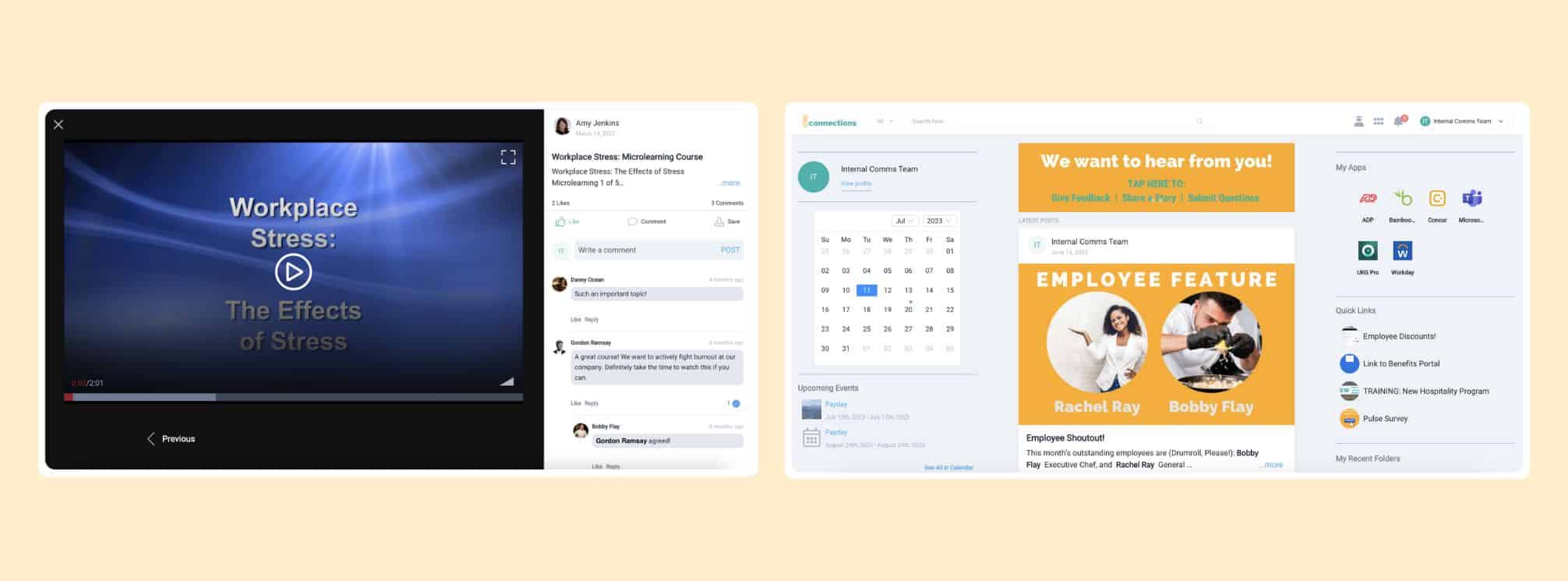
Top 5 Must-Have Features in Any Intranet Platform
When evaluating intranet software, it’s easy to be dazzled by trendy features like chatbots, gamification, or AI content summaries. But before you get caught up in the bells and whistles, focus on the foundational capabilities that will actually move the needle for your employees and internal communication strategy.
Here are the five non-negotiable features every effective intranet should offer:
1. Targeted Content Delivery
Why it matters:
In today’s information-saturated workplace, relevance is everything. A “one-size-fits-all” intranet quickly becomes cluttered, and employees stop paying attention. Your platform must allow you to target content to specific employee groups based on department, location, job function, or any custom attribute.
Key benefits:
-
Reduces information overload
-
Ensures frontline and desk-based employees get what’s relevant to them
-
Improves engagement and message effectiveness
-
Helps maintain confidentiality when needed
What to look for:
-
Group-based permissions
-
Personalized content feeds
-
Ability to schedule content for specific audiences
2. Support for Multimedia Content
Why it matters:
People don’t just want to read—they want to watch, listen, and interact. Rich content formats like videos, podcasts, infographics, and GIFs increase engagement and help make complex information easier to understand.
Key benefits:
-
Appeals to diverse learning preferences
-
Drives higher engagement than plain-text content
-
Helps reinforce corporate culture visually
-
Enables storytelling at scale
What to look for:
-
Easy video uploading and embedding
-
Podcast/audio file hosting
-
Image galleries and document previews
-
Multimedia-compatible content editor
3. Built-In Employee Engagement Tools
Why it matters:
Communication should be a two-way street. A modern intranet should give employees the ability to react, respond, and engage with content—just like they do on social media. Engagement tools help foster community, collect feedback, and signal whether content is resonating.
Key benefits:
-
Gives employees a voice
-
Encourages collaboration and recognition
-
Provides immediate insight into what matters to your workforce
-
Promotes transparency and trust
What to look for:
-
Likes, comments, and emoji reactions
-
Polls and quick surveys
-
Recognition shoutouts and leaderboards (if culture-appropriate)
-
Comment moderation tools for admin control
4. Quick Links and Navigation Widgets
Why it matters:
One of the top reasons employees stop using intranets is because they can’t find what they need quickly. The ability to surface the most important tools, documents, and resources in one-click saves time, reduces frustration, and boosts productivity.
Key benefits:
-
Empowers self-service
-
Reduces HR and IT ticket volume
-
Centralizes access to external tools (HRIS, payroll, benefits, etc.)
-
Makes onboarding and training more efficient
What to look for:
-
Customizable quick links section
-
Visual icons for navigation
-
Integration with frequently used systems
-
Ability to prioritize or reorder links based on role or location
5. Analytics & Performance Tracking
Why it matters:
You can’t improve what you don’t measure. To understand what’s working and where there are gaps, your intranet should include built-in analytics that track usage, engagement, and content performance.
Key benefits:
-
Proves ROI of internal comms
-
Identifies which content resonates with employees
-
Helps optimize posting times and content strategy
-
Tracks adoption trends over time
What to look for:
-
Dashboard for real-time insights
-
Metrics on active users, views, engagement rates, and time spent
-
Exportable reports for leadership
-
Ability to segment data by location, department, or role
Real-World Intranet Success Stories from Frontline Industries
1. Manufacturing: Tyson Foods
Challenge:
With over 100,000 employees—many of them working in plants—Tyson Foods needed a way to reach frontline workers who didn’t have access to company email or desktops.
Intranet Use Case:
They implemented a mobile-first intranet solution to:
-
Share safety protocols and updates
-
Broadcast emergency messages (e.g., during COVID-19 outbreaks)
-
Highlight employee recognition stories
-
Enable HR teams to share benefits enrollment info
Result:
Increased engagement and safety compliance among hourly workers who previously had limited visibility into company communications.
2. Retail: The Home Depot
Challenge:
With thousands of retail locations and over 400,000 employees, Home Depot needed an efficient way to share updates with both store associates and corporate staff.
Intranet Use Case:
Their intranet, “My Apron”, is customized for:
-
Accessing schedules and payroll
-
Providing training resources
-
Sharing internal announcements and promotions
-
Recognizing employee milestones and achievements
Result:
Empowered associates with self-service tools and improved communication between corporate and store-level teams.
3. Healthcare: Cleveland Clinic
Challenge:
Frontline healthcare professionals often work across different facilities and shifts, making consistent internal communication difficult.
Intranet Use Case:
Cleveland Clinic’s intranet provides:
-
Real-time updates on protocols and safety measures
-
Quick access to patient care resources and clinical guidelines
-
Integration with shift scheduling and credentialing tools
-
Secure access from mobile devices and on-site kiosks
Result:
Improved care coordination, faster dissemination of time-sensitive information, and better resource access for doctors, nurses, and administrative staff.
4. Hospitality: Marriott International
Challenge:
Hotel staff are constantly moving and rarely work at desks, making traditional communication methods ineffective.
Intranet Use Case:
Marriott uses a global intranet platform to:
-
Share company-wide announcements and local hotel news
-
Offer training and onboarding tools in multiple languages
-
Promote recognition programs (e.g., associate of the month)
-
Enable feedback collection from frontline staff
Result:
Stronger sense of culture and connectivity across thousands of properties, and improved service delivery through more informed teams.
5. Logistics: FedEx
Challenge:
FedEx’s global network of warehouse workers, drivers, and support staff requires constant communication for logistics coordination and safety updates.
Intranet Use Case:
FedEx developed a robust internal portal to:
-
Provide daily operational updates
-
Push emergency notifications (e.g., weather delays)
-
Deliver training modules and compliance resources
-
Enable peer recognition and team updates
Result:
Greater operational alignment across shifts and geographies, and better engagement among frontline teams.
Intranet Platforms: Advantages & Disadvantages
There are now many intranets on the market for you to choose from. So, how do you determine what’s right for you?
Let’s break down the common advantages and disadvantages of intranets. And if you want to know specifically why SharePoint isn’t the right internal comms solution, read our guide to using an internal comms intranet.
Advantages of Most Intranet Platforms
Depending on the intranet, there can be more advantages to using an intranet for company communication. That said, most intranets have these two benefits in common:
- It creates a central resource hub. One of the best benefits of an intranet is that it gives you a place to create a resource hub for employees. When done well, your intranet can be a source of truth for employees and the place they seek out for answers to their questions. By enabling a level of self-service, you take strain off of your support teams and create efficiencies in the workplace.
- It supports top-down communication. Many intranets aren’t set up to enable middle-out and bottom-up messaging (we are though). That said, they are great at helping you share information from the top with your teams.
Disadvantages of Most Intranet Platforms
These disadvantages define most intranets we see on the market. But it does not mean that all intranets are costly and hard to administer. The top challenges with intranets that we see are:
- They are often expensive. Many intranet platforms will cost you. Typically, intranets are seen as an enterprise solution for computer workers only. That means that they are priced to not necessarily allow you to give your deskless employees intranet seats. And smaller companies might struggle to justify the cost.
- IT involvement is likely required. Intranet software can be complex. Often, that means IT has to step in to help you implement it, but many companies need IT’s help to even post content. This is not sustainable. This is not the way.
- Difficult for mobile employees to access. Like we mentioned, because of the cost, it’s possible that your non-desk workers don’t even have access at all. But if you’ve paid for them to have seats, they may still not use your intranet because it’s not mobile-friendly. Have you ever tried to access a VPN and firewall-blocked intranet from your mobile phone, in a busy work facility, with poor wifi or cellular service? Only then to open the intranet with a horrible mobile UI? It’s awful. Don’t do this to your employees.
10 Questions to Ask an Intranet Software Company
Given that many intranet solutions out there have some serious disadvantages, how can you make sure you’re picking the right one? Ask these 10 questions when selecting your intranet provider:
- How much does this cost per user and how will that price scale with my growing business?
- What does your intranet integrate with (e.g. HRIS, survey solutions, etc.)?
- What is the intranet experience like for a frontline worker?
- How long does it take to implement on average?
- What level of IT involvement will be required for implementation and maintenance?
- How does this intranet complement my existing communication tech stack and channels?
- What kind of analytics will I have access to?
- What kind of technical and strategic support do you provide to your customers?
- How difficult is it to create and manage content on your intranet?
- What differentiates you from your competitors?
5 Things Your Intranet Platform Should Be Able to Do
No platform is perfect, but what are the sticking points? What will really make a difference in the employee experience and success of your intranet strategy?
While it’s easy to get distracted by flashy features like peer-to-peer chat or pressing one button to share the same post on all your channels…there are more important things to focus on. These are what we consider to be the most important functionality for an intranet:
- Target content to specific groups. This might seem like a no-brainer, but some intranets don’t do this. They operate much more like the internet where everything on the platform is visible to everyone. But intranet platforms like theEMPLOYEEapp let you target content, folders, events, and emergency alerts. This is so important because it allows you to personalize the intranet experience to every employee and cut down on unnecessary noise in the process.
- Support multimedia content. We can’t rely solely on text and images when communicating with our employees. People want more video and podcasts in their daily lives, so why would that be different at work?
- Employee engagement functionality. We have to give our employees a voice. So, our channels need to give them the ability to like content and comment with thoughts, questions, or feedback.
- Quick Links. Of all the widgets your intranet might support, quick links is a must. This gives employees fast access to the most important information. This saves them time and time equals money!
- Measure success. A communications channel without metrics is no longer acceptable in the modern workforce. We have to be able to measure our performance to continue improving and know if we are delivering ROI to our business.