Internal Communication Mobile Apps: Everything You Need to Know
Internal communication mobile apps are becoming increasingly popular as a means of efficient communication. With 97% of US adults owning smartphones, companies can leverage Bring Your Own Device (BYOD) policies to establish better ways of reaching and supporting their teams. Additionally, the prevalence of smartphones in our day-to-day lives makes employees more willing to use them for work.
Why Your Organization Needs an Employee Communication Mobile App (2025)
In today’s hybrid and frontline-heavy workforce, mobile-first communication isn’t optional—it’s the core of effective internal communication.
-
Mobile-first is essential – 71% of employees now access work communication tools primarily via mobile devices.
Source: TechRadar -
Critical for frontline and remote workers – Communication apps bridge the gap for teams without daily email access, ensuring timely updates.
-
Boosts engagement and productivity – Companies using mobile communication apps report higher employee satisfaction, quicker task completion, and lower turnover.
I am text block. Click edit button to change this text. Lorem ipsum dolor sit amet, consectetur adipiscing elit. Ut elit tellus, luctus nec ullamcorper mattis, pulvinar dapibus leo.
What Are Internal Communication Mobile Apps?
Internal communication mobile apps are a type of internal comms channel. Employees can download secure mobile applications on their smartphones and log in to access real-time company information, resources, and updates.
These apps are particularly ideal for segments of the workforce that lack access to computers during their workday, such as the frontline and deskless workforce. Deskless employees often do not have company email addresses or employee intranet access. Apps for employees, however, are accessible anytime, anywhere without compromising security.
Unlike apps like 7Shifts, which are mainly scheduling tools with some chat functionality, internal communication mobile apps are robust internal comms solutions that offer a variety of features. These apps often include:
- Real-time, dynamic news feeds
- Document storage with simple search functionality
- Employee engagement features (likes, comments, @ mentions, etc.)
- Company directories
- Urgent alerts
- Event calendars
[optin-monster slug=”gnwzttv6b9l4ncrhixr4″ followrules=”true”]
Choosing the Best Internal Communication Mobile App Provider
The best internal communication mobile app provider really depends on your company’s needs. The right internal communication solution can depend on your:
- Company size
- The type of employees you employ (e.g. office staff, remote employees, hybrid workers, deskless employees, etc.)
- Industry
- Comms and business goals
- Existing tech stack
- Budget
Some solutions offer each of these features à la carte, which can make them very expensive. And when you’re trying to reach deskless workers, this is often not an expense companies afford at such a large scale.
theEMPLOYEEapp, however, is more affordable. As a complex product suite that offers an internal communication mobile app and an intranet and SMS texting solution, we help you reach your entire workforce end-to-end.
PRO TIP: Third-party analyst ClearBox regularly conducts research on the Employee Communication Application (ECA) marketplace and goes through some of these core features. If you are interested in seeing a copy of this report, please get in touch.
[optin-monster slug=”wpzmjcfaobtiwj0xod3b” followrules=”true”]
Understanding the Cost of Internal Communication Mobile Apps
The cost of a mobile communication app varies based on your chosen provider and your company’s unique needs. Some providers offer features or products individually, which can become quite expensive.
At theEMPLOYEEapp, we offer a more straightforward pricing structure. Our standard functionality is extensive, with only certain features or products incurring additional costs. This includes:
- Certain HRIS integrations
- Additional app profiles
- API Access
- Single-Sign-On (SSO)
- Microlearning videos and content calendar
- Employee SMS texting
Our pricing scales based on the number of employees, making theEMPLOYEEapp a cost-effective and scalable solution compared to other internal communication channels and app vendors. For more information, view our pricing details.
How theEMPLOYEEapp Stands Out Among Competitors
When selecting an employee app for internal communication, it’s crucial to consider your workforce’s needs. Numerous communication apps are available, so let’s highlight what makes theEMPLOYEEapp unique.
Comparison
When comparing theEMPLOYEEapp to our competitors, there are a few key things that set us apart:
- Mobile-first approach. The primary problem we solve is communication with dispersed and deskless teams. But we also have a web application for deskbound teammates and for platform administrators.
- Cost-effectiveness. Unlike platforms such as Staffbase and FirstUp which offer features more a la carte, theEMPLOYEEapp’s standard functionality comes with all tiers of our app. This makes us one of the most cost-effective employee apps on the market without making companies sacrifice features.
- Communication expertise. Most employee app companies lead with technology. But we lead with the needs of the communicator. theEMPLOYEEapp was founded by and continues to be led by comms professionals.
Features & Functionality of theEMPLOYEEapp
Our app comes standard with the following features:
| theEMPLOYEEapp Feature | Description of Feature |
|---|---|
| Mobile, web, and tablet support | theEMPLOYEEapp’s mobile app for employees can be accessed on any cellular or web-enabled device, including mobile phones, computers, and tablets. |
| Cross-platform alerts | Our product lets companies send alerts in a variety of ways. Our mobile app alone allows for Broadcast Alerts (text-only push notifications) and content notifications. But we also support texting for employees who don’t have the app downloaded. |
| News Feed | A social media style feed of content, which displays in the order it’s been posted to give employees easy access to the latest updates. |
| Document repository (“Explore”) | The app/intranet folder structure that allows companies to organize content thoughtfully and help employees find important information quickly. |
| Employee directory | Create a directory of company contacts (individuals, departments, or hotlines) that allow employees to quickly tap to call or email. |
| Mobile app and intranet search | Our search functionality makes it easy for employees to find the content, hashtags, and folders they’re looking for on our internal communications platform. |
| Groups and user management | Admins can easily manage and update their employee groups, which allows them to target content and customize in-app experiences for their employees. |
| Full multimedia file support | theEMPLOYEEapp supports all types of multimedia content, including videos, podcasts, Word Documents, PDFs, and more. |
| Social sharing and engagements | Admins have the ability to enable social engagements and social sharing on every post. |
| Calendar | Invite employees to company meetings, company and community events or use the calendar to remind employees of company holidays, paydays, and more. |
| Access to content offline | When enabled on content, users can download content to their device (intranet) or be able to view it offline (app). |
| HRIS integrations | Integrate your human resources information system (e.g. ADP, Workday) into our internal communication mobile app so employees can access it through the app. |
| Zapier integrations | Easily post emails and calendar events that you send from your email and calendar providers in theEMPLOYEEapp news feed. |
| Translation support | Employees can have the app translated into their native language. |
| Multiple app profiles | Multiple profiles are different in-app experiences all housed within the same application. These can be used as conference apps or profiles for other brands under your company. |
| Pin and biometric login | Keep your app secure with our biometric and pin login flow. |
| Analytics dashboard | Track the success of all your folders and content with our analytics dashboard. |
We also have a fantastic customer support team. Our dedicated support team offers assistance with success planning, administrator training, and mobile internal communication strategy development.
We believe that any internal communication channel is only as good as the strategy behind it. That’s why we’re dedicated to sharing expert thought leadership, case studies, and more with all our clients.
Best Practices for Implementing Internal Communication Mobile Apps
Implementing internal communication mobile apps can significantly enhance communication and engagement within your organization. To ensure a successful implementation, consider the following best practices:
-
Clearly Define Communication Objectives
Before implementing a mobile app for internal communication, clearly define your communication objectives.
Identify the specific goals you want to achieve, such as improving information dissemination, increasing employee engagement, or enhancing collaboration. This clarity will guide your app selection, customization, and communication strategies.
-
Involve Key Stakeholders and Obtain Buy-In
Engage key stakeholders, including HR professionals, executive leaders, operations, and IT departments, in the decision-making process. Obtain their buy-in and involve them in the app selection, implementation, and training. Their involvement will ensure alignment with organizational goals and help address any potential concerns or challenges.
-
Tailor the App to Your Organization’s Needs
Choose an internal communication mobile app that aligns with your company’s unique requirements. Consider factors such as user-friendliness, customization options, integration capabilities, and security features.
Then tailor the app to reflect your company’s branding, culture, and communication style, creating a cohesive and familiar experience for employees.
-
Provide Comprehensive Training and Support
Offer thorough training sessions and ongoing support to ensure that employees understand how to use the app effectively. Conduct training sessions, provide user guides, and offer assistance through dedicated support channels. Encourage employees to ask questions, share feedback, and provide suggestions for improvement.
-
Promote App Adoption and Usage
Drive app adoption by promoting its benefits and highlighting its features. Develop a comprehensive communication plan to introduce the app, create awareness, and encourage employees to download and use it regularly. Emphasize the value and convenience it brings to their work lives, such as easy access to important information, real-time updates, and enhanced collaboration.
-
Monitor Usage and Gather Feedback
Regularly monitor app usage and analyze engagement metrics to understand its effectiveness. Track user adoption, active users, and the frequency of interactions. And gather feedback from employees through surveys, feedback forms, or focus groups to identify areas for improvement and make data-driven decisions to enhance the app’s functionality.
-
Continuously Evaluate and Evolve Your Strategy
Internal communication mobile apps should not be static but rather evolve to meet changing needs. Continuously evaluate the app’s performance, gather feedback from users, and stay updated with new features and industry trends. Regularly assess the app’s effectiveness in achieving communication goals and make necessary adjustments to optimize its impact.
By following these best practices, you can ensure a successful implementation of internal communication mobile apps and harness their full potential to engage and connect your workforce effectively.
Trends Shaping Mobile Employee Communication in 2025
Channel Simplification
In 2025, employees are overwhelmed by app overload—multiple messaging tools, scheduling platforms, and task trackers scattered across devices. Organizations are shifting toward unified, mobile-first platforms that consolidate chat, scheduling, announcements, and collaboration in one app. This reduces cognitive load, improves adoption rates, and cuts software costs.
Example: A hospital using a single app for shift swaps, patient updates, and HR announcements eliminates the need for nurses to juggle 4–5 different tools.
AI-Driven Campaigns
Artificial intelligence is now writing, personalizing, and timing communications for maximum impact. AI engines analyze employee engagement data—such as which shift reads messages fastest, or what format drives responses—and auto-adjust campaigns in real time. This ensures messages land at the right moment, on the right device, in the right format.
Example: A retail chain sends shift reminders only to staff who haven’t confirmed availability—automatically translated and scheduled for their off-hours.
Video & Storytelling Integration
Text updates are losing their punch. Short-form, authentic video updates—often filmed by leaders or peers on mobile—are becoming the default for high-impact announcements. Story-driven videos humanize corporate messaging, build trust, and boost retention rates. Many platforms now allow in-app video hosting, captioning, and automatic transcription for accessibility.
Example: A CEO’s 90-second mobile-recorded video thanking frontline teams after a major project garners 4x more views and engagement than a standard email.
[optin-monster slug=”ucyxtz2fxemh6aryl4gg” followrules=”true”]