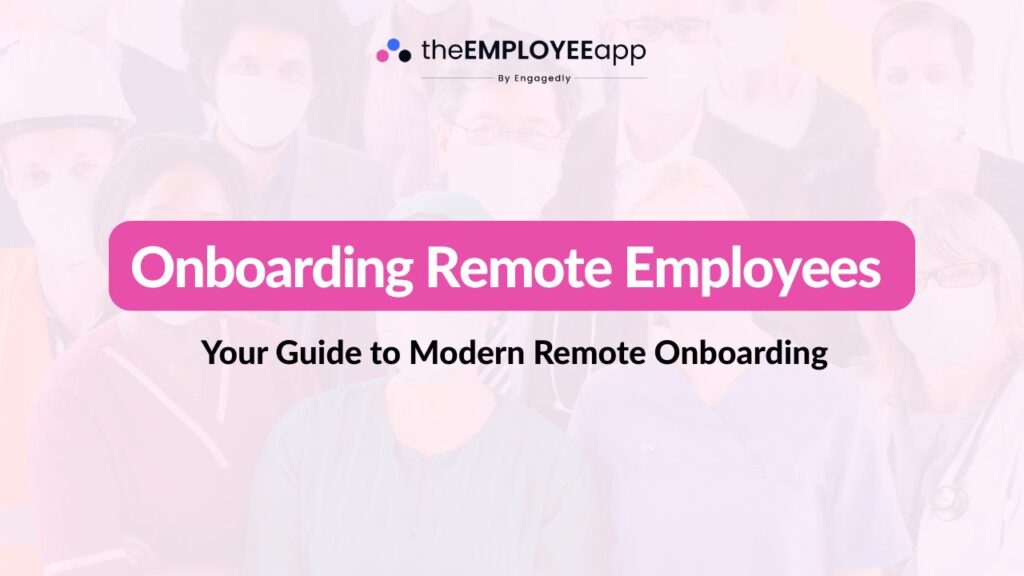
Let’s be honest—bringing a new team member into your organization is always a big deal. But when that new hire is joining from a different city, country, or time zone? That’s where things get tricky. The good news? With the right approach and tools, onboarding remote employees doesn’t have to be overwhelming. In fact, it can be just as smooth (if not smoother) than traditional office onboarding.
Whether you’re a startup scaling your remote team or an established company embracing hybrid work, this guide will walk you through everything you need to know about setting up your remote employees for success from day one.
The way we work has fundamentally changed. According to recent workplace trends, remote and hybrid work arrangements are now the norm for many organizations. This shift has made one thing crystal clear: a solid remote onboarding process isn’t just nice to have—it’s essential.
A poorly executed onboarding experience can leave your new hires feeling isolated, confused, and disconnected from your company culture. On the flip side, a thoughtful remote onboarding program helps new employees feel welcomed, equipped, and excited to contribute to your team.
The difference? It often comes down to intentionality and the right tools.
The remote onboarding process should begin the moment someone signs their offer letter. Send a welcome email that includes your company’s mission, culture, and what they can expect in their first week. Better yet, ship them some company swag or a welcome package. That tangible connection makes a real difference when someone’s starting remotely.
Use this time to send over any required paperwork (digitally), IT setup instructions, and information about their team. The goal is to reduce friction on day one, not add to it.
Nothing kills motivation faster than spending your first day troubleshooting tech issues. Before your new hire logs on, ensure their laptop, software licenses, and access credentials are ready to go. Have your IT team do a final check to confirm everything works.
Create a simple tech setup guide they can follow independently if needed. Include passwords management instructions, video conferencing software setup, and VPN access details. When employees have working tools immediately available, they’re more productive and less frustrated.
Your new remote employee shouldn’t be left guessing what they should do each day. Create a detailed first-week schedule that outlines meetings, training sessions, and tasks. Include time for them to explore company resources, connect with team members individually, and ask questions.
Structure matters, especially for remote employees who don’t have the benefit of physical proximity to their manager or teammates.
Pairing new hires with a team member goes a long way in remote environments. This buddy becomes a go-to resource for questions, cultural insights, and informal connection. It’s the remote equivalent of sitting near someone who can answer your random questions throughout the day.
Make sure to brief your buddy on their role and set clear expectations about availability and support.
Remote work doesn’t mean isolated work. Create opportunities for your new hire to connect with team members across departments. Schedule brief coffee chats or lunch-and-learns where employees can interact informally.
Your company culture lives in these interactions. Whether it’s through virtual team games, online community channels, or small group video calls, prioritize moments where people can bond beyond task-focused meetings.
This is where tools like The Employee App make a massive difference. A centralized platform for onboarding means new employees have all information in one place—from company policies and training materials to team directories and cultural guidelines.
Digital onboarding tools eliminate the chaos of scattered emails and documents. They ensure consistency across your organization and make it easy for managers to track progress and ensure nothing falls through the cracks.
Challenge: Time Zone Differences Solution: Record key onboarding sessions so employees in different time zones can watch on their schedule. Rotate meeting times so no one is always joining at odd hours.
Challenge: Information Overload Solution: Spread onboarding activities across several weeks rather than cramming everything into day one. Use bite-sized learning modules instead of lengthy training sessions.
Challenge: Lack of Informal Learning Solution: Document your company’s unwritten rules. Create video guides for common processes. Encourage experienced employees to record short how-to videos that new hires can reference.
Challenge: Unclear Expectations Solution: Have your manager conduct a thorough one-on-one during the first week to discuss role expectations, success metrics, and communication preferences.
Creating a great onboarding experience isn’t a one-time event—it’s a system. Here’s how to build something sustainable:
Document Everything. Write down your onboarding process step-by-step. This becomes your template. Every new hire follows essentially the same path, which ensures consistency and makes scaling easier.
Get Feedback. After the first month, ask your new hire what worked well and what could improve. Their fresh perspective is invaluable.
Iterate. Your onboarding process should evolve as your company grows. What works for five employees might not work for fifty.
Create an Onboarding Checklist. Use a tool like The Employee App to maintain a master checklist that covers everything from IT setup to culture immersion. Assign tasks to different team members so accountability is clear.
Track Metrics. Monitor how long it takes for new hires to reach full productivity, measure engagement during their first month, and track retention rates. These metrics tell you if your remote onboarding strategy is actually working.
Here’s something that often gets overlooked: remote employees need human connection just as much as office-based employees do. The difference is that it requires more intention.
Make your new hire feel like part of the team immediately. Include them in Slack channels, invite them to virtual team events, and make sure their manager checks in regularly—not just for work, but to see how they’re adjusting.
When someone feels genuinely welcomed and valued, they’re more likely to stay, perform well, and become an advocate for your company.
Ready to build your own remote onboarding process? Start here:
First, map out your current process. What are all the steps a new employee needs to take? Where are the gaps?
Second, assign ownership. Who’s responsible for IT setup? Who handles the welcome email? Who serves as the buddy? Clarity here prevents things from falling through the cracks.
Third, centralize your resources. Whether you use an employee app, shared drives, or a learning management system, make sure your onboarding materials are organized and accessible.
Fourth, create templates. From welcome emails to first-week agendas to success metrics conversations, templates save time and ensure consistency.
Finally, schedule regular reviews of your process. Every quarter, sit down with your team and ask: Is this working? What should we change?
Onboarding remote employees requires thoughtfulness and structure, but the payoff is enormous. When you invest in a solid remote onboarding process, you’re investing in employee satisfaction, retention, and productivity.
The good news? You don’t have to figure it all out alone. Tools like The Employee App streamline the entire process, making it easier for managers to coordinate onboarding activities, for new hires to access information, and for your organization to maintain consistent standards.
Your remote employees deserve to feel welcomed, equipped, and connected from day one. With the right approach and the right tools, you can make that happen. Start building your remote onboarding playbook today—your future team members will thank you for it.