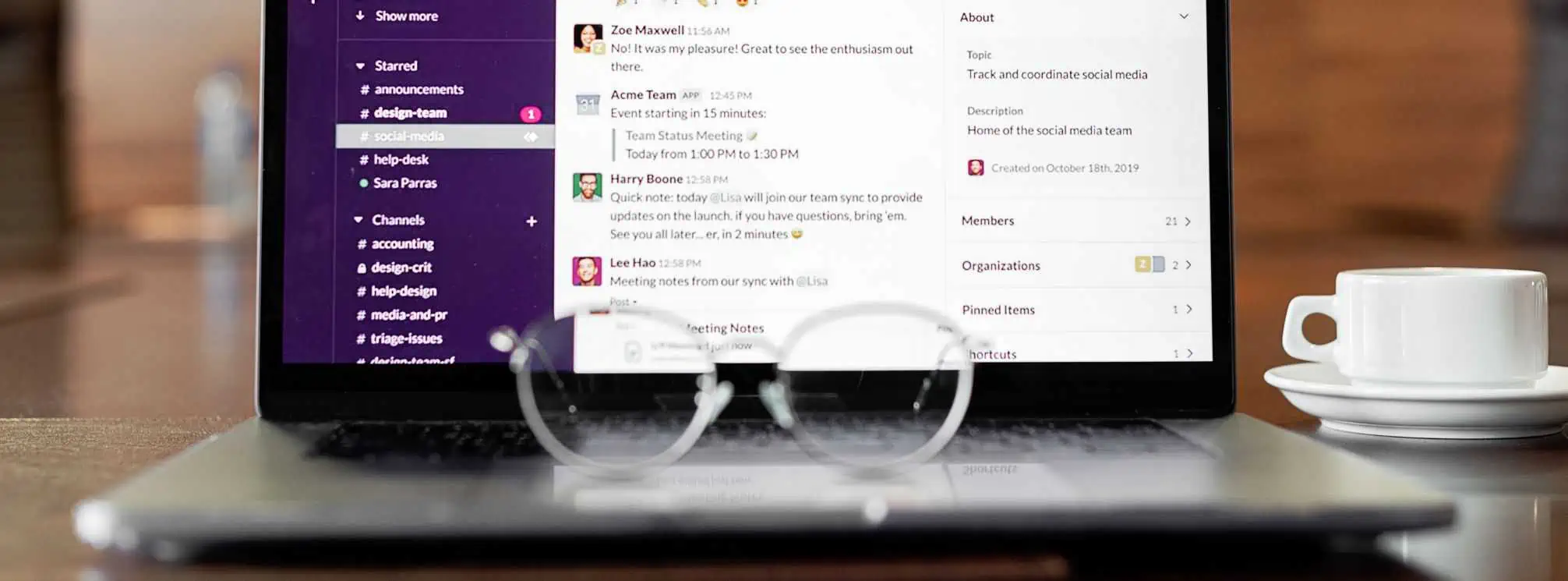Internal Communications Tools: Guide to the Best Comms Tools
Employee communication is more valued than ever as companies try to navigate the rapidly evolving workplace. As a result, there are more internal communications tools at our disposal. But selecting the right tools for your business can be difficult, especially since comms teams are often small with limited budgets. So, we’ll break down the different types of tools and resources out there and how to select the best comms tools to reach your diverse teams.
What Are Internal Communications Tools?
Internal communications tools are a broad range of digital platforms and technologies designed to facilitate communication and information exchange within a company.
The primary goal of internal communications tools is to:
- Foster effective collaboration
- Enhance knowledge sharing
- Promote a cohesive work culture
They enable employees to exchange information, ideas, updates, and feedback regardless of where they work. And these tools offer various features to support an internal comms professional’s strategy.
Effective utilization of internal communications tools can lead to improved employee engagement, productivity, and collaboration. By providing efficient channels for information sharing and fostering a transparent and inclusive work environment, these tools contribute to the overall success of a business.
What Are the Different Types of Internal Communications Tools?
There are a variety of internal communications tools that a company can use to reach its people. We can divide them into a few categories: channels, productivity, content creation, strategy & measurement, and professional development.
Communications Channels:
- Collaboration Tools (e.g. Slack, Microsoft Teams)
- Employee Intranets
- Employee Apps
- SMS/Texting
- Digital Signage
Productivity Tools:
- Editorial Calendars: Content calendars help internal comms pros organize their communications, approvals, and deadlines.
- Project Management Systems: Tools like ClickUp, Monday.com, and Trello help teams organize tasks and meet deadlines.
- Scheduling Tools: Systems like Calendly make it easier for communicators to schedule stakeholder meetings and employee interviews/focus groups.
Content Creation Tools:
- Graphics: There are many free and paid programs that don’t require design skills to be able to create stunning graphics and thumbnails for internal communications. A few of our favorites include Canva and Adobe Creative Cloud Express.
- Videos: Video is one of the best ways to engage and educate. To easily create videos for internal communication, we like Kinemaster (free app), iMovie (free on Mac), or Adobe Premiere (paid).
- Podcasts/Audio Content: Audio content, like video, is becoming increasingly common in internal communications. Riverside.fm is a way to record content remotely with all your contributors.
- Writing: Writing is a key skill for communication professionals. But that doesn’t mean that we can’t use a little help! Grammarly and other spelling/grammar checkers are a great way to quickly revise your writing and check for more than just correctness. Grammarly also looks for things like tone of voice and readability.
Strategy & Measurement Tools:
- Internal Communication Audits: a strategic analysis conducted at least annually to find gaps and opportunities in your internal communication strategy.
- Industry Reports: Research from companies like Gallup, Edelman, and the State of the Sector are great ways to benchmark and measure success.
[optin-monster slug=”xkfwddmgc8dyqks17wgs” followrules=”true”]
What Comms Tools Should I Use For My Business?
There are many internal communication tools out there. But with limited resources, most internal comms teams cannot afford to have them all. Luckily, there are many free research reports, content creation tools, etc. But channels all come at some kind of cost.
So, how do you know which channels are right for your business? Ask a few key questions:
- Is your company large enough? The size of your company matters. If you’re a small to mid-sized company, you might not need every channel or other tools that Enterprises use. For instance, small companies might not need tools like Calendly for booking meetings or more complex program management systems. Regarding communication channels, you might only need email and an employee app to reach everyone.
- Who are your employees? The channels you need will depend on your audience. If you are mainly deskbound employees, an employee intranet, email, and collaboration tool might be the best channel mix. But if you have a mix of deskless and deskbound, you might want email, an employee app, an intranet, and a collaboration tool, but only certain employees need certain channels.
- What are your goals? If you’re trying to achieve certain objectives, this can help make the case for certain tools in this year’s budget. For example, if you’re working on operating efficiency, then it might be time to invest in a productivity tool and a better editorial calendar. Or if you need to improve employee access to information, it’s probably time to re-evaluate your channel mix.
| Comms Tool | Goal | Type of Worker |
|---|---|---|
| Employee App | Information sharing, providing access to resources | Deskless, Remote |
| Intranet | Information sharing, providing access to resources | Office Staff, Hybrid |
| Texting Platform | Reminders, alerts, crisis communication | Deskless, Remote |
| Digital Signage | Information sharing | Deskless |
| Collaboration | Office Staff, Hybrid, Remote | |
| Microlearning Platform | Upskilling, employee development | All |
[optin-monster slug=”rirfliwdmgzzvb0a0wda” followrules=”true”]
How Do I Create the Right Communication Channel Mix?
Let’s dive into selecting the right mix of communication channels in more detail. Choosing the right channels as well as providers is an important decision to ensure you achieve your business goals.
- Step 1: Complete an Audit. Before you can choose new channels or decide which ones you no longer need, you have to get a baseline for what messages you are sending, to what audiences, and on what channels currently. Then create a plan where you include what you aspire to communicate and see if that changes the channel mix you would need to effectively incorporate the new campaigns.
- Step 2: Conduct a Communication Preferences Survey. We are always surprised when more companies don’t ask their employees how they would like to be communicated to. Of course, not all employees are going to want the same things, but this can help you figure out how your different segments want to receive communication. This can help you avoid going through the work of finding a new channel only to discover that your employees did not want that internal comms tool.
- Step 3: Assess Your Goals. What are you trying to say and are your existing or desired channels going to help you achieve success? For example, if you know you need more metrics to understand employee behavior, don’t select tools that don’t provide at least some metrics and analytics.
[optin-monster slug=”vhz0h0zwaopcmozau544″ followrules=”true”]
How Does theEMPLOYEEapp Compare to Other Internal Communications Tools?
A successful internal communication strategy cannot rely on a single channel. Employee audiences are diverse and so are the messages internal comms teams need to share. So, we need to use multiple channels to support an internal comms content strategy that achieves our goals and meets all our employees where they are.
Given that, there are strengths and weaknesses for all channels. Our employee app is designed with frontline workers in mind whereas our employee intranet product is more geared towards a deskbound audience (e.g. office staff). So, we’ll review how our app compares with traditional comms channels when it comes to reaching the deskless workforce.
Employee App vs. Intranets
Intranets can be great tools for computer workers, whether they’re office staff, hybrid workers, or remote employees. But many intranets come at a steep cost for what they offer. Here’s why our intranet solution is better than other intranets like Sharepoint.
- Affordability. Intranets like SharePoint can become very expensive, especially if you want to tailor SharePoint to your company’s specific needs. From an expensive implementation to the necessary ongoing IT maintenance, this tool can add up if you want licenses for your deskless workforce.
- Accessibility. Content on Intranets is often hard to access because of VPNs and firewalls. But on internal communications platforms like theEMPLOYEEapp, content is still secure but much easier to access for employees who are on the go.
- Ability to Target Content. Intranets rarely have the ability to target content to users. But on theEMPLOYEEapp, you can target posts, events, emergency alerts, content folders, directories, and more.
- Easier Implementation and Ongoing Support. Intranets require a lot of time and resources from an IT department. theEMPLOYEEapp was built to put very little if any burden on a company’s IT team for both implementation and ongoing maintenance.
theEMPLOYEEapp vs. Email
We won’t deny that email is a critical channel that is not going anywhere. However, it might not be the best solution for your frontline teams. Many of your frontline workers might not have a corporate email address, making this a difficult channel to use for work communications.
An employee communications app strengths compared to email include:
- Selective Push Notifications. Whenever you send an email, it triggers a push notification. But with an employee app, you are able to select what content sends a push notification. This helps cut down on comms overload and help your frontline teams focus on need-to-know, time-sensitive messages during their shift.
- The ability to edit content. Emails can’t be edited once they are sent, but app posts can be edited as many times as needed to fix typos or keep content current (e.g. uploading more recent PDFs).
- Supports multimedia content. You cannot natively embed videos and audio files into email. You have to link out to other resources, which means those assets have to be hosted somewhere else to be able to share them. But an employee app lets you share multimedia content without sending users out of the app experience.
- Interactivity. Emails are one-way messages. Often, mass emails are not made to be responded to in a one-to-many sense (actually, that’s really bad when it happens because of all the push notifications!). But apps let users engage in the comments without sending notifications to everyone who received the message.
- Document Repository. Emails just allow you to push information out. But theEMPLOYEEapp has a News Feed and a document repository section where messages and resources can be organized and stored for easy access and reference.
theEMPLOYEEapp vs. Digital Signage
Digital signage is actually a great way to share reminders with frontline teams. But if their messages aren’t changed frequently, they can start to fade into the background.
Additional benefits of an employee app for deskless workers include:
- Analytics. There is no way to track how many people or who viewed a message on digital screens. We believe this makes digital signage a great secondary tool to reinforce key messages, but should not be relied on as the sole way of reaching deskless teams.
- Interactivity. Apps, unlike digital signs, are interactive. Employees can engage with posts, ask questions, and open content for more information.
- More Content Options. Digital signs are limited to text and maybe animated/video content. Whereas employee apps have a wide range of content options, including Microsoft Office Documents and PDFs.
- Ability to Access Anywhere. One of the biggest downsides to digital signs is that they are stationary in your workplace. But often, employees need to access reminders and information elsewhere. Apps literally put that information in their pocket so they have a reference point whenever they need it.
theEMPLOYEEapp vs. Collaboration Tools
Like Intranets, Collaboration Tools like Slack or Teams are not as ideally suited for a deskless workforce. Frontline teams work side by side and interact face-to-face for the majority of their work. But you need to invest in the right collaboration tools for your office staff, especially as work becomes more remote and distributed.
With theEMPLOYEEapp, we focus less on peer to peer chat and more on creating resource hubs and mass alert platforms to notify your entire workforce regardless of where they work. Without equity in these essential top-down communications, it’s impossible to build a fair culture for everyone.
But we do believe that investing in collaboration tools like Slack for office staff can be a helpful way to ensure work gets done by computer-based teams.
theEMPLOYEEapp Texting vs. Other Texting Platforms
There are a variety of different texting solutions out there, but many of them are focused on texting customers for marketing purposes. These solutions often come with targeting limitations and a set number of total sends per month.
With theEMPLOYEEapp, we see texting as a new and exciting way to communicate with employees. Historically, texting for business communication was reserved for crisis communications and emergencies. But there is a lot of potential to text employees during employee onboarding, to send reminders, and to add another critical channel for employees who don’t have access to your email or intranet communications.
That’s why our texting platform offers unlimited texts per month with the ability to target your communication to specific groups.
Ready to learn more about theEMPLOYEEapp product suite? Request a demo today.
[optin-monster slug=”ucyxtz2fxemh6aryl4gg” followrules=”true”]