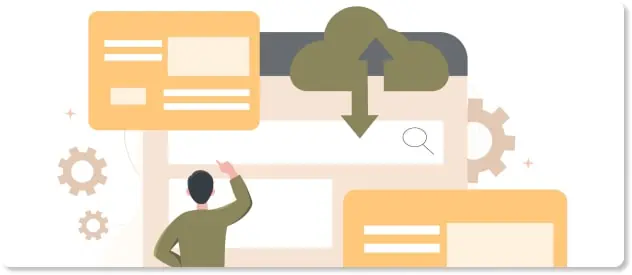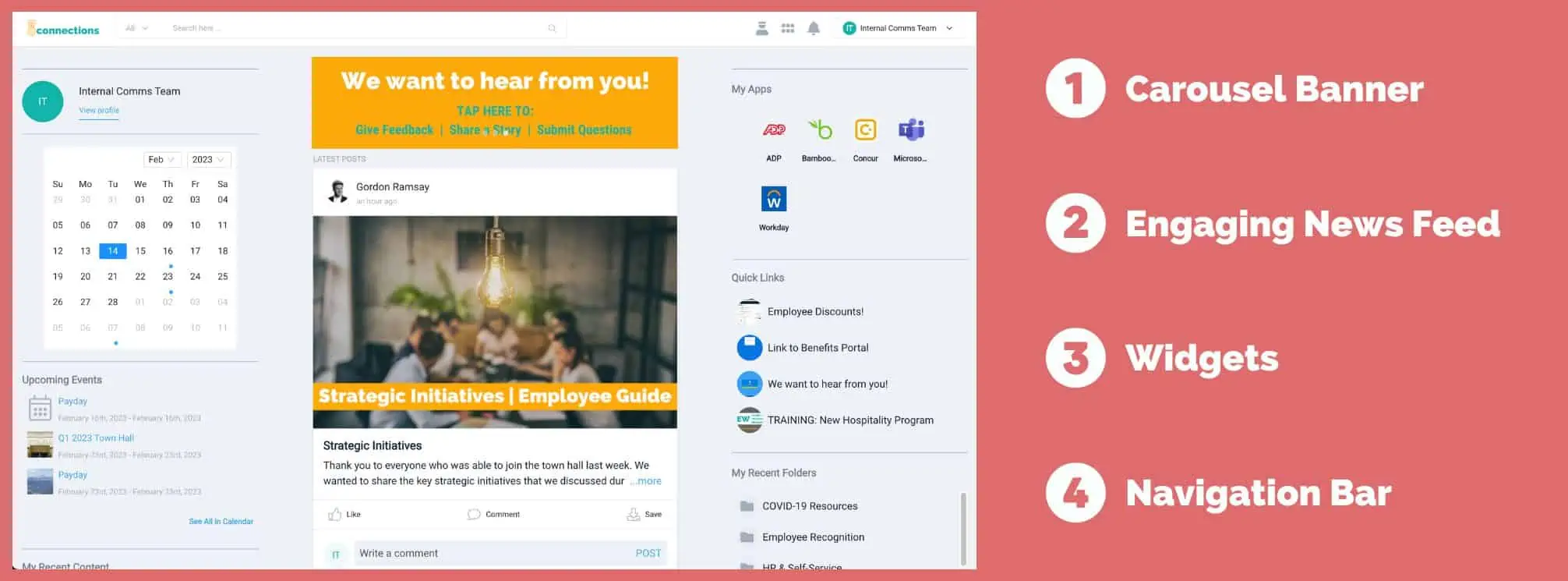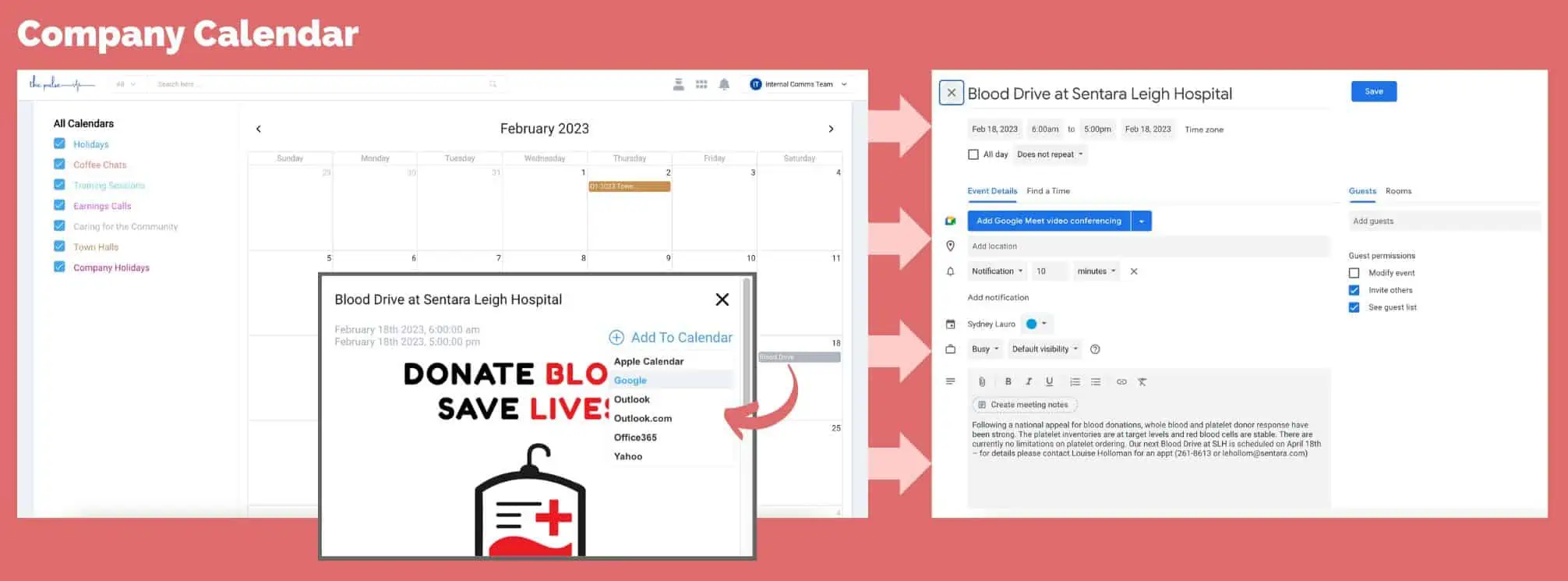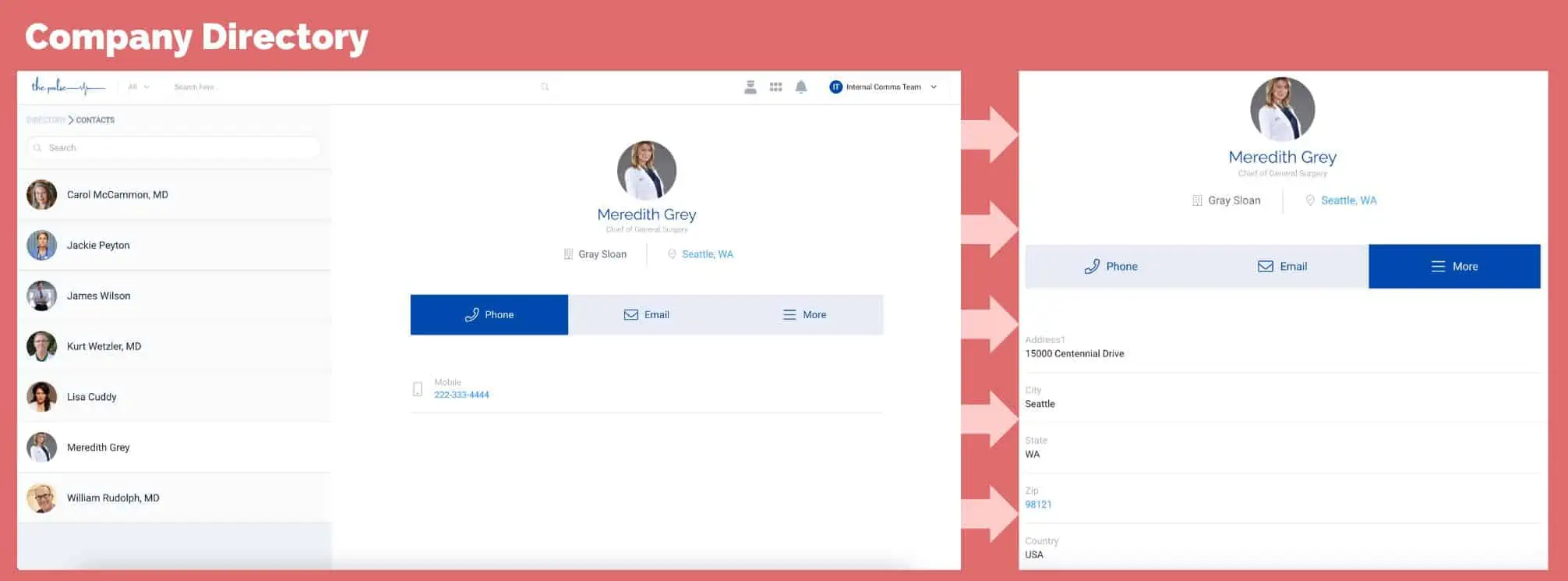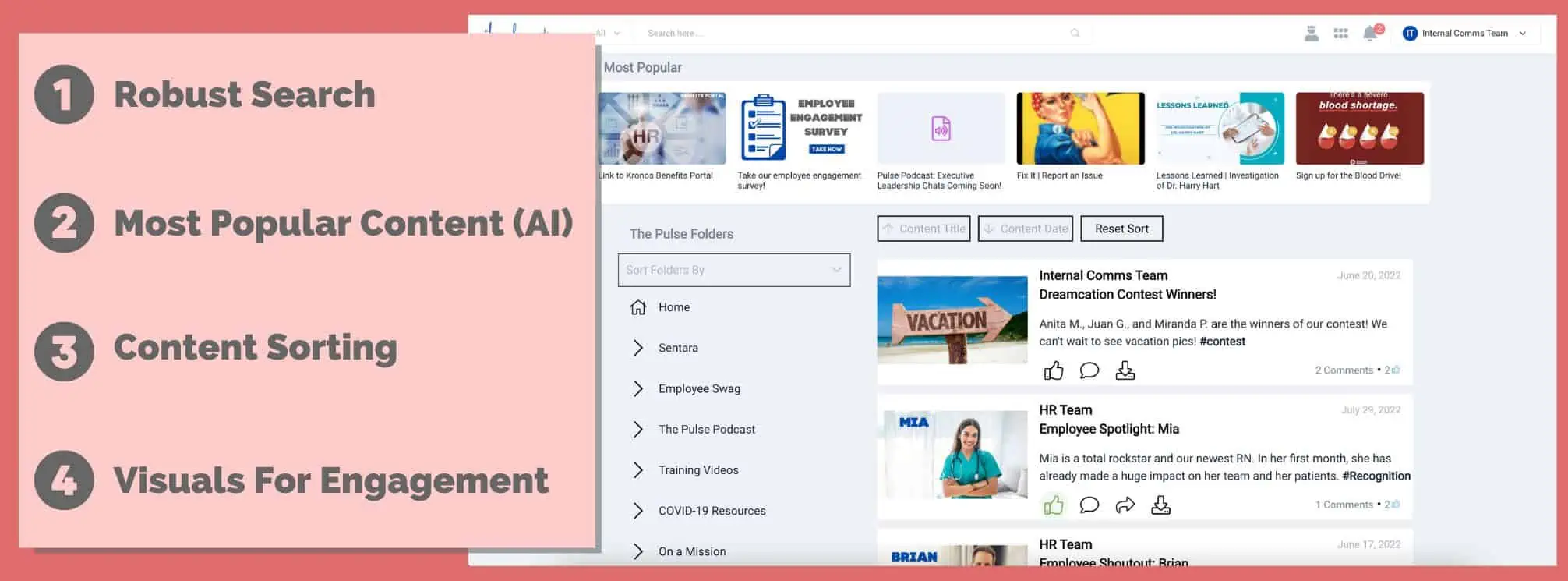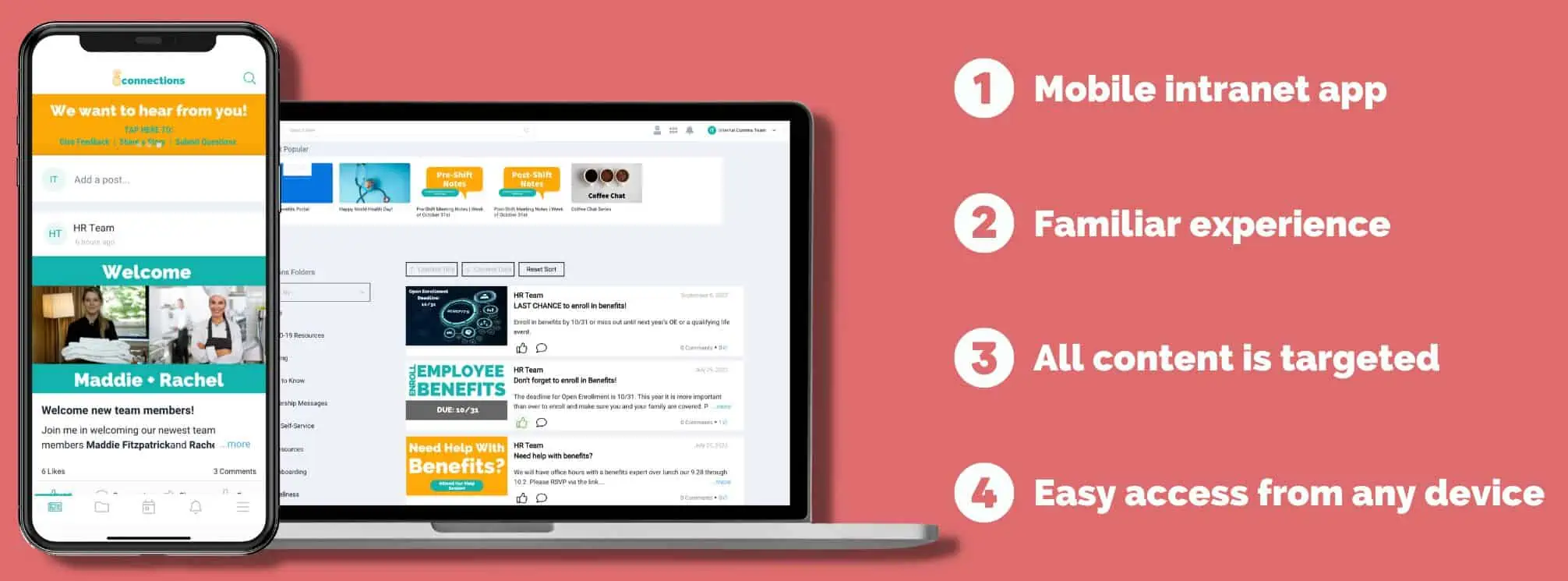Intranet Examples & Strategies: Proven Tips to Boost Engagement & Productivity
Intranets have evolved from simple document storage systems into dynamic platforms that can revolutionize employee communication, boost productivity, and enhance workplace culture.
However, not all intranets are created equal, and many companies still struggle with outdated, disengaging systems. In this guide, we’ll explore real-world intranet examples that stand out for their innovative features and effectiveness.
Whether you’re looking to improve internal communication, increase employee engagement, or modernize your intranet, these strategies and examples will help you achieve tangible results and transform the way your organization connects and collaborates.
What is the History of the Intranet?
Before we can talk about intranet examples, let’s talk about a brief history of the intranet. Many companies are still relying on outdated intranets, but the technology has come a long way.
Let’s dive in.
1. The Advent of the “Intranet”
The term “intranet” was first coined in 1993. But remember what the internet was like when it first started out. It wasn’t the simple UI and advanced functionality that we know today.
The man who first coined the term, Steve Tellen, said:
“When I coined the term “IntraNet” at Amdahl Corp. in the summer of 1994, it did have the connotation of an internal Web rather than just an internal Internet. In fact, the term we used internally before this was the too-cumbersome “EnterpriseWide Web.” So, while the ambiguity of “intranet” was apparent even back then, for lack of a better alternative, it caught on.”
Tellen defined this intranet as “an infrastructure based on Internet standards and technologies that supports sharing of content within a limited and well-defined group.”
That’s not altogether different from how we define the company intranet today. But the technology has come a long way since then.
2. The Intranet Becomes Mainstream
It wasn’t until 2001 that Microsoft’s SharePoint was first launched. SharePoint is by far the most well-known and utilized Intranet. Although it is a great document management and repository, many companies have latched on to SharePoint for its ability to be configured and customized to each company’s needs.
But that comes at a price.
3. The Intranet Evolves…and Multiples
It wasn’t that long ago that SharePoint was your best, maybe only option for an enterprise intranet. But now? G2 has 192 employee intranets listed. Capterra has 172. And that’s just the intranets with listings on these peer-review platforms.
Part of the problem with this saturation is that not all these intranets are created equal. If you ask us, Workplace from Meta isn’t really an “intranet,” but they claim to be. But that’s part of the beauty of this evolving market: there really are more solutions than ever to help companies communicate with their teams.
What Are the Types of Intranet?
Intranets have evolved over the past few decades both ideologically and in their literal design and function. And there are now more intranet platforms than ever before.
The main types of intranet are:
- Internal Websites, which are basically glorified document storage websites—maybe with the ability to push top-down stories to employees.
- Employee hubs. These are more employee-centered with quick links and integrations to other tools. Think HRIS systems with access to time clicks, pay stubs, schedules, and also company information.
- Internal Social Media. This takes a lot of forms and isn’t restricted to intranets, but these intranets are geared more towards social interaction between employees. They may include peer-to-peer chat functions, social-media-style news feeds, and the ability to share content externally, enabling a level of employee advocacy.
Of course, many intranets are a combination of these primary functions. And the best intranets are those that put the employee experience front and center—we’ll share examples of these intranets shortly. They have to have a familiar UI, many ways to engage and consume information, and they have to improve the productivity and work experience for your teams.
What Should Intranets Be Used For?
Given the decades long history of intranets and how far they have come to evolve with the ever-changing workplace, what purpose should an intranet serve?
We think an intranet should achieve the following:
- Improving worker productivity. How? By saving them time finding resources and information and also enabling them to do their jobs better.
- Increasing trust, transparency, and culture. At their heart, intranets are an internal communications tool. Improving communication at your company and focusing on your executive communications strategy, in particular, will help you build your desired culture.
- Creating a single source of truth. Great intranets become a source of truth for both employees and the organization. By maintaining your documents (and not just letting ancient docs rot out there), helps all employees know what information is current.
If your intranet isn’t helping your people do their jobs and know what’s going on, we recommend rethinking your intranet strategy. Of course, there are more functions of an intranet (like employee advocacy, recognition, up-skilling, etc.), but these are the three core uses to focus on.
[optin-monster slug=”qd29n2rountsbekfiyqg” followrules=”true”]
Modern Intranet Examples: How to Take Your Employee Intranet to the Next Level
So, how do you squeeze a return on investment (ROI) out of your intranet? Or how do you take your employee intranet to the next level? These modern intranet examples of our intranet can help.
Home Page Example
The home page of your intranet is its front door. Getting that experience right is absolutely essential.
We believe that a modern intranet’s home page should be both functional and engaging to look at. It should contain useful widgets and be the command center for the entire intranet experience. An employee should be able to easily navigate to any other part of your intranet from this main page.
Here’s an example of theEMPLOYEEapp’s intranet home page:
- You can pin the most important calls to action (CTAs) or reminders in the carousel banner. These banners are clickable, allowing employees to take action immediately.
- There is a visual and engaging, social-media-style news feed. Each post in this feed also has engagement options (that you can choose to turn on or off), including likes, comments, and social sharing.
- This screen also includes a variety of widgets for easy user access, which can be customized by anyone who uses our platform. These widgets include a calendar, My Apps (e.g. integrations with HRIS), Quick Links, Recent Folders, and Recent Content (not shown).
- And, finally, there is a navigation bar on the top of the screen, where employees can switch profiles, view their alerts, edit/access their profile, and logout. Administrators can also access the content management system and analytics from this menu.
How to Drive Connection With Your Intranet
One of the foundations of a great intranet is being able to reinforce your culture and connect your workforce on one channel. Two great ways to do that with an intranet is through a company calendar and directory.
While some organizations think that P2P chat is the answer to driving connections between employees, this isn’t the best solution for a deskless workforce. If you have a percentage of workers who aren’t in an office, consider a mobile-first intranet with a directory of the most important company contacts and a calendar of important events. This will be a much better way for driving connections with a distributed and even remote workforce.
Why a Company Calendar?
A company calendar is great for building culture because, when done right, it helps connect all members of your workforce. By creating events that are regional or optimized for virtual, you create a culture that meets your teams where they are.
Too often, Town Halls are reserved for the people physically in the room. Or executive leaders only visit office locations. If you can use your intranet to give all workers regardless of work location access to the C-Suite and important meetings, you begin to bridge that divide.
Why a Company Directory?
A company directory can be a great resource when done well. The best practice here is to include individual contacts with enough information about them to help others decide if that is the person they need to get in touch with. That way, the directory is more searchable and employees don’t take too much time looking for the right contact.
Another best practice is to also include a department directory with contacts like IT Support and Human Resources to make it easier for employees to troubleshoot or report issues. This is a huge time saver! And in an emergency, you want to make it easy for employees to get help.
Content Hub Intranet Example
Like we mentioned above, one of the primary uses of an intranet is to become a source of truth by storing important documents and information in a logical way.
In this intranet example, you can see that this is not just some filing cabinet that no one will ever use. It’s visual. And it puts the user’s ability to engage and discover up front.
But it’s also designed with usability in mind. This intranet example is backed by a robust search functionality that speeds up the time it takes to find information. Not to mention, it has a data-driven banner of the top content on the app for faster access to the most important resources at the moment.
Mobile-First Intranet Access
Most intranets are not mobile-friendly. Luckily, more modern intranets have embraced this fully, knowing that employees need access to information on job sites, while traveling for work, and from their home offices.
Here at theEMPLOYEEapp, we know that internal comms pros are busy. You don’t have time to manage an employee mobile app and an intranet at the same time. That’s why our product is managed from one content management system (CMS) and pushes content to both the app and intranet.
How does that work?
Because everything on theEMPLOYEEapp can be targeted to specific groups. Whether it’s content, folders, alerts, and events, you have complete control. Unlike many intranets that have no targeting capabilities, our app and intranet combination ensure a great experience both on desktop and mobile devices.
[optin-monster slug=”msikqsdcgz9lqaczb4v2″ followrules=”true”]
38 Intranet Ideas to Improve Employee Engagement
Now that you’ve seen a few examples of how our intranet modernizes employee communication, let’s talk strategy! Here’s a list of our favorite intranet ideas to improve employee engagement.
Intranet Ideas for the Basics
Before you worry about fun content, you have to have the essentials. Think about what employees need daily. That’s the trick for getting employees to keep coming back to use your intranet.
- Pay Stubs. Employees care about money (obviously). Why make them search for their pay information? Make it a quick link!
- Schedules. Employees want their schedules. In fact, if you post schedules through the intranet and communication app, you’re guaranteed to see daily active users go up.
- Cafeteria Menu. If you have an employee cafeteria (or maybe you’re super cool and have Food Truck Fridays) share that menu! This is one of the most popular post types on our platform.
- Surveys. Sharing surveys on your intranet is a great way to gather employee feedback. Then use the intranet as one of the places you share the results and action plan!
- Employee Handbook. Make the handbook and other policies easily accessible. We also recommend a “New Hire” folder to streamline onboarding.
- Weekly Operational Updates. At the end of the day, your employees (especially mobile workers) need access to the things they need to do that day/week. Make it available!
- FAQs. Over time, IT, Internal Comms, and HR have fielded A LOT of questions. Gather the most common ones and put together a FAQ folder with the answers to those questions.
- Upcoming Events. Engaged employees want to find more ways to be involved. Sharing upcoming regional and virtual events is a great way to make employees feel included.
Intranet Ideas for Storytelling
One of the best ways to drive engagement is to tell stories. When you share the why, engagement will increase.
- Product (or project) Announcements. Whether you’re launching a new product or project, this is a great opportunity to share the story behind it. Why launch the product? How are you going to get there? Why is it exciting?
- Customer Feedback. Everyone loves getting positive feedback from your customers/partners. Shout it from the rooftops so everyone can feel the love.
- Employee Anniversaries. Shouting out employee anniversaries is a great recognition strategy…but only if you can be consistent without being too repetitive.
- Retirements. Announce when an employee is retiring. And when you do, share the story of how they joined the company, what they achieved in their time there, and what’s next for them.
- Philanthropy. Are you giving back to the community? Your employees will want to know.
- Company Milestones. Whether it’s hitting your 25th anniversary as a company or just hitting your goals for the quarter, share these wins!
- New Employee Announcements. Share when you have new team members, including where they’re coming from and what they are looking forward to.
- Company news and announcements. In the news lately? Have an important update about the future of the company? Share it and tell the story behind it so employees understand the significance.
- Company Facts. Your company has a history that many employees might not know about. Share a fun fact each month!
Intranet Ideas for Gamification
Want engagement? Try gamification! This is a great way to get your employees more involved.
- Engagement Contests. Trying to get the engagement train going? Run a contest rewarding employees for high engagement in the app.
- Raffles. We love creating a post that asks a question (e.g. what is your dream vacation this year?). Then put all the names of the employees who commented into a drawing and give the winner a prize (e.g. $200 towards their vacation).
- Microlearning. Employees want to learn. Make that easy by sharing short-form video content. Our favorite is giving managers tips on how to be better leaders and communicators.
- Peer Nominations. Create a peer recognition program where employees can nominate their peers to be recognized at the next Town Hall.
- Values Awards. Reinforce your culture by recognizing employees who live each of your core values.
- Polls. Create a question of the week (or month) poll to learn more about your teams! Bonus if you can figure out how that helps you develop personas.
- Trivia Tuesday. Host a virtual trivia game (accessed through the intranet). Just change up the time so your shift workers can play too.
- Picture Contest. Ask employees to share pictures and pick your favorites for the newsletter. This can be favorite work views or pet photos. Sky’s the limit!
- Scavenger Hunt. If your intranet is new, help employees get used to the new channel by having them compete in a scavenger hunt. First 10 people to finish win!
Intranet Ideas for Democratizing Content
Internal communication is the function that should control the strategy behind communication being shared with employees, but that doesn’t mean they have to be the only one speaking. Amplifying other voices across the company is a great engagement driver.
- Employee Interviews. Record video interviews with employees across the company and ask that employee to share what they do and what they’re proud of.
- Employee Takeover. Tap a leader or manager to “take over” the intranet for a day. Ask them to share pictures throughout the day, team recognition, and a general day in their life. Just coach them beforehand and be on speed dial to help!
- C-Suite Coffee Chats. The C-suite can be intimidating. Bring it down a notch with casual, monthly coffee chats. These should be informal meeting times where employees can drop in to ask questions and get to know their executive leaders.
- Leadership Videos. Get your execs in front of the camera regularly to share business updates and wins.
- Monday Motivation (With HR). Empower HR to share motivational messages (preferably via video) on Mondays.
- Wellness Wednesdays (With Wellness). Tap your Wellness or HR team to share wellness tips, resources, and benefits on the intranet.
- Safety Tips (From Ops). Safety is so important. Start a regular cadence of tips from the operations team regarding workplace safety.
- Employee Quotes. Collect quotes from employees to share in a Quote of the Day (QOTD) campaign.
Intranet Ideas for Employee Advocacy
Hoping to use your intranet to drive more employee advocacy? These ideas have you covered.
- Volunteering Opportunities. A great way to improve advocacy is to create more opportunities for your employees to participate in giving back to the community. This not only is a great way to bring more meaning into the workplace, but it also is a feel-good activity for your teams.
- Job Openings. Have open positions? Don’t forget to share them internally. You never know when the right person for the job already works for you.
- Employee Referral Bonus. Turn your employees into advocates by offering a bonus if they refer a candidate who gets an open position. Communicate about the program and open positions on your intranet regularly. We even love spotlighting a role of the month for positions you want filled more quickly.
- Training Opportunities. The best way to create lifelong employee advocates is to invest in your employees. Give them training and development opportunities through the intranet and let them know about ways they can advance their career with your company.
theEMPLOYEEapp Intranet Examples: AvMed
Before AvMed became a client of theEMPLOYEEapp, they had been relying on a self-built intranet that their IT team had to manage and update for the communications team. This strategy was not working.
Like so many companies, they had an intranet that was difficult to manage and maintain. And as their company grew and their communication needs changed, it was no longer fit for purpose.
Their intranet was the main platform for employees to retrieve important information. However, it lacked the mechanisms for easy access and timely content updates. As a result, this led Associates to question the accuracy, relevancy, and timeliness of content. Moreover, this solution was only available to users connected to their network via desktop or laptop computers.
“When it comes down to the value proposition, it’s not about the cost, but what you get for the investment. Given their background in communications, theEMPLOYEEapp really rose above the rest when it came to sharing best practices and helping to implement something new.”
AvMed turned to theEMPLOYEEapp because our solution is mobile-first with both a desktop intranet and app for employees. This made it easier for all associates to access information for work.
After launching, AvMed reached 50% adoption within just one week and 91% within the first six months. This was miles ahead of where they were with their outdated intranet.
[optin-monster slug=”ucyxtz2fxemh6aryl4gg” followrules=”true”]