Internal communication can make or break your organization. In the dynamic landscape of modern businesses, where collaboration is key and information is the driving force, the way a company communicates internally plays a pivotal role in its overall success. At the heart of this communication evolution lies the Content Management System (CMS), a technological marvel uniquely poised to transform how organizations manage and amplify their internal communication strategies.
I. Brief Overview of CMS (Content Management System)
In the realm of internal communication, a Content Management System (CMS) emerges as a powerhouse tool that redefines how information flows within an organization. Unlike traditional communication methods, a CMS isn’t just about content storage; it’s a dynamic platform designed to facilitate, streamline, and optimize the exchange of vital information among team members.
This robust system enables organizations to create, organize, and disseminate content seamlessly, ensuring that every member of the team has access to the right information at the right time. From announcements and policy updates to collaborative document editing, a CMS acts as the central nervous system of internal communication, fostering transparency, collaboration, and efficiency.
II. Importance of Internal Communication within Organizations
The success of any organization hinges on effective internal communication. It transcends beyond the exchange of words; it shapes the culture, aligns the workforce, and propels the company towards its goals. In an era where remote work is ubiquitous and teams are geographically dispersed, the need for a robust internal communication strategy has never been more critical.
Internal communication isn’t just about transmitting information; it’s about fostering a sense of unity, shared purpose, and collective achievement. It directly impacts employee engagement, productivity, and the overall well-being of a company. Enter the CMS, a tool that doesn’t just manage content but acts as a catalyst for enhancing internal communication channels. In the forthcoming sections, we unravel the layers of how leveraging a CMS can elevate internal communication within organizations, ensuring they not only survive but thrive in today’s competitive landscape.
III. Understanding CMS for Internal Communication
Content Management Systems play a pivotal role in shaping and streamlining communication processes within an organization. Let’s delve into the definition and role of CMS in internal communication, along with exploring the types of CMS that prove particularly suitable for fostering robust communication networks.
A Content Management System (CMS) is a software application that empowers organizations to create, manage, and distribute digital content. In the context of internal communication, CMS serves as a centralized platform that facilitates the creation, organization, and dissemination of information among team members within an organization.
A. Role of CMS in Internal Communication
A content management system plays multiple roles in fostering internal communication. It includes:
1. Centralized Information Hub:
CMS acts as a central repository for documents, announcements, policies, and other essential information. This centralization ensures that all team members have access to the latest and most relevant materials, fostering a sense of unity and alignment.
2. Collaborative Work Environment:
Modern CMS platforms provide features that enable real-time collaboration. Team members can work on documents simultaneously, exchange ideas, and provide feedback, enhancing the overall collaborative environment within the organization.
3. Streamlined Document Management:
CMS facilitates the seamless creation, editing, and version control of documents. This ensures that everyone is working with the most up-to-date information, reducing the likelihood of errors caused by outdated documents.
4. Enhanced Accessibility:
With user-friendly interfaces, CMS platforms make it easy for employees to access information anytime, anywhere. This is particularly crucial in today’s dynamic work environments, where remote work and flexible schedules are becoming increasingly prevalent.
B. Types of CMS Suitable for Internal Communication
Choosing the right CMS for internal communication depends on various factors, including the size of the organization, its communication needs, and the desired features. Here are several types of CMS that are particularly well-suited for internal communication purposes:
1. Document Management Systems (DMS):
Ideal for organizations with a strong emphasis on document-centric internal communication. DMS focuses on the creation, storage, and retrieval of digital documents, ensuring efficient document management and collaboration.
2. Intranet Platforms:
Specifically designed for internal use, intranet platforms provide a secure and private space for employees to access company news, updates, and collaborative tools. They often integrate with other business applications for a seamless user experience.
3. Knowledge Management Systems (KMS):
KMS focuses on organizing and managing knowledge within an organization. It is particularly beneficial for companies that prioritize the sharing of expertise, best practices, and institutional knowledge among team members.
4. Collaboration Platforms:
These platforms offer robust collaboration features that extend beyond simple document management. They integrate chat, video conferencing, and project management tools, fostering a holistic approach to internal communication.
Understanding the nuances of these CMS types empowers organizations to make informed decisions about the platforms that align with their internal communication goals and enhance overall operational efficiency.
IV. Key Features of CMS for Internal Communication
Effective internal communication relies heavily on the features provided by the CMS. Here’s a closer look at some key features that play a crucial role in enhancing communication within organizations:
A. User-Friendly Interface:
A user-friendly interface is the foundation of a successful CMS for internal communication. It ensures that employees, regardless of their technical expertise, can easily navigate and utilize the platform. Intuitive design, clear navigation menus, and a responsive layout contribute to a positive user experience, encouraging widespread adoption within the organization. This feature streamlines communication processes, making it accessible to all members and fostering a more connected workplace.
B. Role-Based Access and Permissions:
Role-based access and permissions are paramount for maintaining confidentiality and control over sensitive information. A robust CMS allows administrators to assign specific roles and access levels to different users within the organization. This ensures that employees only have access to the information relevant to their roles, fostering a secure and organized internal communication environment. For example, executives may have access to strategic plans, while team members may only access project-related documents.
C. Real-Time Collaboration Tools:
Real-time collaboration tools are essential for modern workplaces where teams may be dispersed across different locations. CMS platforms equipped with collaboration features such as live editing, instant messaging, and video conferencing facilitate seamless interaction among team members. This promotes efficient teamwork, accelerates decision-making processes, and reduces delays associated with traditional communication methods.
D. Notification and Alert Systems:
Keeping everyone informed promptly is critical for internal communication. Notification and alert systems integrated into a CMS ensure that users are promptly notified about updates, announcements, or important changes. Whether through email alerts, in-app notifications, or mobile push notifications, this feature helps employees stay informed and engaged. It reduces the risk of missed communications and enhances overall responsiveness within the organization.
Incorporating these key features into a CMS for internal communication not only facilitates smoother workflows but also contributes to a positive organizational culture. As organizations continue to embrace digital transformation, having a CMS with these features becomes increasingly essential for fostering effective and efficient internal communication.
V. Benefits of Leveraging CMS for Internal Communication
Leveraging a content management system for internal communication brings forth a multitude of benefits that significantly contribute to streamlined operations and improved collaboration. Let’s delve into the key advantages:
A. Streamlined Communication Processes
- Real-time Updates: CMS enables instant updates and announcements, ensuring that every team member is on the same page with the latest information. This eliminates the delays associated with traditional communication methods.
- Consistent Messaging: By providing a centralized platform, CMS ensures consistency in communication, preventing misunderstandings and aligning the entire workforce with the organization’s goals and strategies.
B. Improved Document Management
- Centralized Document Repository: CMS acts as a secure repository for documents, manuals, and important files. This centralized storage minimizes the risk of data loss and ensures that employees have easy access to the most up-to-date information.
- Version Control: Document management features within CMS prevent version chaos. Team members can access the latest versions of documents, reducing confusion and errors associated with outdated materials.
C. Enhanced Collaboration Among Team Members
- Real-time Collaboration Tools: CMS platforms often come equipped with collaborative features such as shared calendars, discussion forums, and instant messaging. These tools facilitate seamless collaboration, fostering a culture of teamwork and innovation.
- Project Management Integration: Integration with project management tools within the CMS streamlines collaboration on projects. Team members can work together efficiently, with clear task assignments and real-time updates on project progress.
D. Centralized Information Repository
- Single Source of Truth: CMS serves as a centralized hub for organizational information. Having a single source of truth reduces the chances of misinformation and empowers employees to access accurate data, fostering trust and confidence.
- Easy Retrieval: The organized structure of a CMS makes information retrieval quick and straightforward. Employees can easily search for and locate the information they need, promoting efficiency in daily tasks.
E. Time and Cost Savings
- Reduced Email Overload: With a CMS in place, internal communication becomes more targeted and efficient. This reduces the reliance on lengthy email threads, saving time for both senders and recipients.
- Minimized Need for Physical Meetings: The enhanced collaboration features and document-sharing capabilities of CMS platforms minimize the need for frequent physical meetings. This not only saves time but also reduces associated travel costs.
VI. Best Practices for Implementing CMS for Internal Communication
Effective utilization of a CMS for internal communication requires a strategic approach encompassing careful selection, efficient implementation, thorough training, and ongoing assessment. Here are the best practices to ensure optimal outcomes:
A. Choosing the Right CMS for Internal Communication Needs
Selecting an appropriate CMS is foundational to a successful internal communication strategy. Consider the following best practices:
1. Define Communication Objectives:
- Clearly outline your internal communication goals. Whether it’s seamless document sharing, real-time collaboration, or centralized information storage, understanding your objectives helps in identifying a CMS that aligns with your needs.
2. User-Friendly Interface:
- Prioritize CMS options with intuitive interfaces. A user-friendly design enhances adoption rates and reduces the learning curve for employees.
3. Scalability and Flexibility:
- Choose a CMS that can adapt to the evolving needs of your organization. Scalability ensures the system can grow with your business, and flexibility allows for customization based on unique communication requirements.
4. Integration Capabilities:
- Opt for a CMS that integrates seamlessly with other tools and platforms used within your organization, such as email, messaging apps, or project management tools.
5. Security Measures:
- Security is paramount. Ensure the selected CMS prioritizes data protection, user access controls, and encryption to safeguard sensitive internal communications.
B. Implementing and Configuring CMS Effectively
Implementing and configuring the CMS properly is crucial for maximizing its benefits. Follow these best practices:
1. Thorough Planning:
Develop a comprehensive implementation plan that includes timelines, milestones, and assigned responsibilities. A well-thought-out strategy minimizes disruptions and ensures a smoother transition.
2. Customization to Fit Needs:
Tailor the CMS to match your organization’s specific communication workflows. Customization ensures that the CMS aligns seamlessly with existing processes and enhances, rather than hinders, internal communication.
3. User Training Sessions:
Conduct training sessions for employees to familiarize them with the CMS functionalities. Address common use cases, navigation, and any new processes introduced with the CMS.
4. Feedback Mechanism:
Establish a feedback loop during the implementation phase. Encourage employees to share their experiences and insights, which can inform adjustments and improvements to the CMS configuration.
C. Training Employees on CMS Usage
The success of CMS implementation depends heavily on how well employees adapt. Implement effective training practices:
1. Tailored Training Programs:
Customize training programs based on different user roles and their specific needs. Sales teams may require different functionalities compared to HR or finance departments.
2. Interactive Learning:
Foster engagement through hands-on, interactive training sessions. Use real-life scenarios to help employees understand how the CMS can enhance their daily tasks and workflows.
3. Ongoing Support and Resources:
Provide continuous support through resources such as FAQs, user manuals, and online forums. Having readily available help ensures that employees can address issues independently.
D. Monitoring and Evaluating the Effectiveness of CMS
Continuous assessment is vital for optimizing the internal communication strategy. Follow these best practices:
1. Establish Key Performance Indicators (KPIs):
Define measurable KPIs aligned with your communication objectives. These could include increased collaboration rates, faster document retrieval times, or improved response times.
2. Regular Audits:
Conduct regular audits to assess the CMS’s performance. Identify areas for improvement and address any emerging issues promptly.
3. User Feedback Surveys:
Periodically gather feedback from users through surveys or focus groups. This qualitative data can provide valuable insights into user experiences and areas that may need refinement.
4. Stay Updated on CMS Updates:
Keep the CMS updated with the latest features and security patches. Regular updates ensure that your organization continues to benefit from the latest advancements and improvements.
Conclusion
In conclusion, the integration of Content Management Systems stands as a pivotal strategy for revolutionizing internal communication within organizations. As we reflect on the central role CMS plays in streamlining processes, enhancing collaboration, and fostering a cohesive work environment, it becomes evident that its adoption is not just a technological upgrade but a strategic imperative. Encouraging organizations to explore and embrace CMS solutions is an invitation to a future where information flows seamlessly, collaboration knows no bounds, and operational efficiency becomes a defining trait