In the fast-paced and interconnected world of modern workplaces, effective communication stands as the cornerstone of success. One pivotal tool that organizations leverage to foster communication among employees is the Employee Intranet. This digital hub serves as a centralized platform for disseminating information, facilitating collaboration, and enhancing overall internal communication.
I. Definition of Employee Intranet
An Employee Intranet is a private network within an organization that utilizes Internet technologies to share information, resources, and communication among its members. It acts as a virtual workspace, providing employees with a secure and centralized platform for accessing company updates, documents, and collaborative tools. Essentially, it serves as the digital heartbeat of the organization, connecting employees across departments and locations.
Beyond a mere repository for documents, an effective Employee Intranet becomes a dynamic space that promotes engagement, collaboration, and a sense of community among employees. It is a multifaceted tool that can streamline processes, boost productivity, and enhance the overall employee experience.
A. Importance of Communication in the Workplace
Communication is the lifeblood of any thriving workplace. Effective communication fosters a collaborative culture, aligns teams with organizational goals, and ensures that everyone is on the same page. It reduces misunderstandings, enhances teamwork, and ultimately contributes to a positive work environment.
In the context of the Employee Intranet, communication takes on a digital dimension, enabling seamless interaction and information sharing. Whether it’s disseminating crucial updates, collaborating on projects, or fostering a sense of camaraderie among remote teams, the Intranet plays a pivotal role in shaping the communication landscape within an organization.
B. Purpose of Optimizing Employee Intranet
The purpose of optimizing the Employee Intranet is to elevate the communication experience within the organization. It involves strategically enhancing the features, functionality, and design of the intranet to ensure that it becomes a powerful tool for fostering collaboration and disseminating information effectively. By optimizing the intranet, organizations can overcome communication challenges, promote transparency, and create a digital workspace that aligns with the evolving needs of the workforce.
As we delve deeper into this blog, we will explore the various strategies and best practices for evaluating, enhancing, and maximizing the potential of your Employee Intranet to transform it into a dynamic platform that catalyzes improved communication across all levels of your organization.
II. Assessing Current Intranet Communication
To optimize your employee intranet for improved communication, it’s crucial to start with a comprehensive assessment of your current communication landscape. This involves conducting a communication audit, where you delve into various aspects to identify strengths, weaknesses, and areas for enhancement.
A. Conducting a Communication Audit
1. Surveying Employee Satisfaction:
Understanding how satisfied your employees are with the current intranet communication is fundamental to making improvements. Conducting employee satisfaction surveys can provide valuable insights into their experiences, preferences, and pain points. Here are key considerations for crafting effective surveys:
Tips for Employee Satisfaction Surveys:
- Use a mix of quantitative and qualitative questions.
- Include queries about the accessibility and clarity of information.
- Ask for feedback on specific communication channels and features.
- Encourage suggestions for improvement.
By collecting feedback directly from your employees, you gain a better understanding of their needs and expectations, forming a solid foundation for optimization efforts.
2. Analyzing Communication Channels:
Analyze the effectiveness of existing communication channels within the intranet. This involves evaluating the usage patterns, engagement levels, and overall impact of each channel. Key communication channels to assess may include:
Common Communication Channels:
- Internal Messaging Systems
- News Feeds and Announcements
- Discussion Forums
- Departmental Blogs or Newsletters
Determine which channels are most popular, where employees are most engaged, and where there might be communication gaps. This analysis sets the stage for enhancing successful channels and addressing shortcomings.
B. Identifying Communication Challenges
1. Lack of Engagement:
Employee engagement is a cornerstone of effective communication. If employees are disengaged, the intranet may not be fulfilling its purpose. Common causes of lack of engagement may include:
Causes of Lack of Engagement:
- Poorly designed interfaces and navigation.
- Irrelevant or infrequent updates.
- Lack of interactive and participatory features.
Addressing these issues requires a holistic approach. Implementing user-friendly interfaces, ensuring regular and relevant content updates, and incorporating interactive elements can contribute to increased engagement.
2. Information Overload:
An overload of information can hinder effective communication. Employees may struggle to find the information they need amidst the abundance of content. Key factors contributing to information overload include:
Factors Contributing to Information Overload:
- Poor content organization and categorization.
- Redundant or conflicting information.
- Inefficient search functionalities.
To mitigate information overload, focus on streamlining the content organization, eliminating redundancies, and improving search capabilities. Providing targeted and easily digestible information enhances the overall user experience.
A thorough assessment of employee satisfaction and communication channels, coupled with the identification of challenges such as lack of engagement and information overload, lays the groundwork for strategic improvements. The insights gained from this audit serve as a roadmap for optimizing your employee intranet and fostering effective workplace communication.
III. Understanding Employee Needs
Effective communication begins with a deep understanding of your employees’ needs and preferences. By employing comprehensive strategies to gather insights, you can tailor your intranet communication to create a more engaging and personalized experience.
A. Employee Feedback Mechanisms
1. Surveys and Feedback Sessions:
- Gathering feedback directly from your employees is paramount in understanding their communication preferences and challenges. Periodic surveys can be crafted to cover topics such as the clarity of information, accessibility of resources, and overall satisfaction with the current communication channels. Additionally, hosting feedback sessions, whether in-person or virtual, provides an opportunity for open dialogue and detailed insights that may not surface in written surveys.
2. Analyzing Support Tickets:
- Support tickets serve as a valuable source of real-time feedback. Analyzing the types of issues and queries raised through support channels provides a tangible understanding of where communication gaps exist. By addressing these concerns promptly, you not only enhance communication but also demonstrate a commitment to resolving employee issues efficiently.
B. Creating Employee Personas
1. Identifying User Profiles:
- Recognizing that your employee base comprises diverse roles and responsibilities is key to effective communication. Develop detailed employee personas by identifying common traits, preferences, and challenges within different departments or job functions. Consider factors such as communication styles, preferred channels, and information needs. This segmentation lays the foundation for more targeted and relevant communication strategies.
2. Tailoring Communication to Different Roles:
- Once you’ve identified distinct user profiles, tailor your communication to meet the specific needs of each role. For example, the information relevant to a sales team might differ significantly from that crucial to the IT department. Use targeted messaging, content, and even delivery methods that align with the preferences of each group. This personalization enhances engagement and ensures that employees receive information that directly impacts their roles.
Understanding employee needs through feedback mechanisms and the creation of personas is an ongoing process. Regularly revisit these insights to adapt and refine your communication strategies in response to organizational changes and evolving employee expectations. By doing so, you foster a culture of open communication and create an intranet that truly meets the diverse needs of your workforce.
IV. Designing User-Friendly Interfaces
In the quest to enhance communication within your organization, an optimized user interface plays a pivotal role. Employees are more likely to engage with the intranet and leverage its features effectively when the design is intuitive and user-friendly.
A. Streamlining Navigation
1. Intuitive Menu Structure:
A cluttered and confusing menu structure can impede employees’ ability to find the information they need swiftly. Crafting an intuitive menu is the first step in streamlining navigation. Consider the following tips:
-
- Categorization: Group related items logically to create a clear hierarchy.
- User-Friendly Labels: Use straightforward and familiar language for menu labels.
- Visual Elements: Incorporate icons or imagery to enhance recognition and aid navigation.
2. Quick Access to Important Information:
The goal is to make essential information easily accessible, reducing the time employees spend searching for critical updates or resources. Here’s how you can achieve this:
-
- Customizable Dashboards: Allow users to personalize their dashboards for quick access to frequently used tools and information.
- Search Functionality: Implement a robust search feature to help employees find specific content effortlessly.
- Announcement Spaces: Reserve prominent areas for important announcements, ensuring they are easily noticeable upon login.
B. Mobile Responsiveness
1. Importance of Mobile Accessibility:
In today’s dynamic work environment, employees are not tethered to their desks. A significant portion of the workforce relies on mobile devices to stay connected. Prioritizing mobile accessibility is crucial for fostering communication among on-the-go employees. Key considerations include:
-
- Anytime, Anywhere Access: Ensure that your intranet is accessible from a variety of devices, including smartphones and tablets.
- Consistent Experience: Maintain a consistent look and feel across desktop and mobile versions for a seamless user experience.
- Push Notifications: Leverage push notifications to keep users informed of important updates, even when they are not actively using the intranet.
2. Responsive Design Best Practices:
Responsive design is more than just adjusting layouts for different screen sizes. It involves creating an adaptable interface that caters to diverse devices. Implement these best practices:
-
- Flexible Grids: Use flexible grid layouts that automatically adjust to different screen sizes.
- Prioritize Content: Optimize content display for mobile screens by prioritizing essential information and minimizing unnecessary elements.
- Touch-Friendly Elements: Ensure buttons and interactive elements are touch-friendly, facilitating easy navigation on touchscreens.
A user-friendly interface not only makes the intranet more accessible but also encourages employees to actively participate in communication channels. As you streamline navigation and embrace mobile responsiveness, you pave the way for a more connected and engaged workforce.
V. Implementing Real-time Communication Tools
Effective communication within an organization is crucial for fostering collaboration, boosting productivity, and creating a positive workplace culture. In today’s digital age, leveraging real-time communication tools on your employee intranet can significantly enhance the way teams interact. Let’s explore two key components in this realm:
A. Chat and Messaging Platforms:
1. Facilitating Instant Communication:
In a fast-paced work environment, the ability to communicate instantly is paramount. Implementing chat and messaging platforms on your employee intranet allows employees to engage in real-time conversations, breaking down communication barriers and promoting swift decision-making. Whether it’s a quick question, project update, or team coordination, instant messaging fosters a more dynamic and responsive workplace.
Best Practices:
-
- Encourage the use of concise and clear messages to enhance communication efficiency.
- Create dedicated channels for specific teams, projects, or topics to streamline discussions.
- Ensure that the chosen platform integrates seamlessly with other collaboration tools for a unified experience.
2. Integrating Team Chat Features:
Team collaboration is at the heart of successful projects. By integrating team chat features within your intranet, you provide a centralized space for team members to discuss, share ideas, and collaborate on tasks. This not only enhances teamwork but also creates a transparent communication channel, keeping everyone on the same page.
Best Practices:
-
- Implement threaded discussions to organize conversations and make it easier to follow specific topics.
- Utilize chat features that support file sharing, ensuring seamless collaboration on documents and projects.
- Integrate chat tools with project management systems for a cohesive workflow.
B. Social Intranet Features
1. Employee Social Profiles:
Humanizing the workplace is key to building strong connections among employees. Introducing employee social profiles on your intranet allows team members to showcase their skills, interests, and accomplishments. These profiles serve as virtual professional identities, fostering a sense of community and making it easier for individuals to connect on a personal and professional level.
Best Practices:
-
- Encourage employees to complete their profiles with relevant information, including skills, achievements, and professional interests.
- Implement features such as endorsements or badges to recognize and celebrate employee achievements.
- Ensure privacy controls are in place, allowing employees to manage the visibility of their profile information.
2. Community Building and Collaboration:
Beyond individual profiles, social intranet features can include community-building tools. Create virtual spaces where employees with common interests, whether work-related or personal, can come together. This promotes a sense of belonging, breaks down silos, and encourages cross-functional collaboration.
Best Practices:
-
- Establish communities based on departments, projects, or shared hobbies to cater to various interests.
- Foster active participation through discussions, polls, and shared resources within these communities.
- Recognize and reward engagement to incentivize employees to contribute to the intranet community.
Incorporating these real-time communication tools not only modernizes your employee intranet but also nurtures a collaborative and engaged workplace, ultimately leading to improved communication across the organization.
VI. Conclusion
Optimizing your employee intranet is not a one-time task but an ongoing process. As technology evolves and workplace dynamics change, your communication strategies must evolve, too. By committing to ongoing optimization, you ensure that your employee intranet remains a dynamic and effective tool for communication, contributing to a positive and collaborative work environment. Remember, the journey towards improved communication is a continuous one, and each step you take brings you closer to a workplace where information flows seamlessly, fostering innovation and productivity.