
Communication channels are finally catching up to our visions for internal communication. We now have more channels than ever. And more ways to break through than ever with push notifications. But that can lead to some confusion. With the rise of mobile-first channels like sms texting and employee apps, it’s important to set the record straight. Which broadcast channels should you use? What are app push notifications vs SMS notifications? And how can you use them to maximize your impact?
In this blog, we’ll talk about different types of notification tools, their metrics, and how you can use them strategically.
Push notifications are a type of alert generated by an application (e.g. email, Slack, an employee app) to let the user know of activity or updates. These pushes can be sent when the application is not currently in use. And you can receive these notifications on a variety of devices—these banner, sound, and haptic notifications can display on a phone, tablet, or computer.
The beauty of app push notifications is that you can customize your notification preferences for every application you download.
For example, theEMPLOYEEapp users can choose:
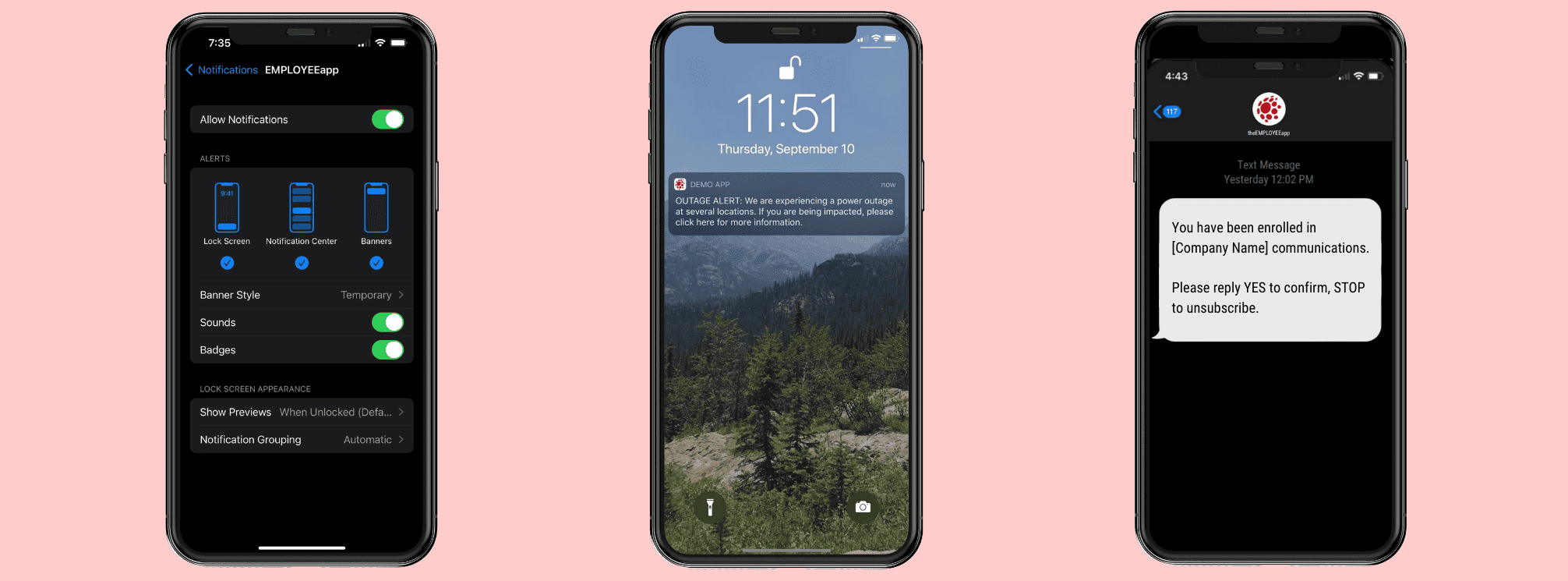
SMS notifications, also called text messages, are text-based messages sent over carrier networks. These notifications will appear on your cell phone just like with app push notifications. Like push notifications, you can customize the sound and haptics for SMS notifications on your phone.
SMS texting is one of the fastest growing internal communications channels. In 2021, our survey of frontline workers found that 44% had access to texting. That number rose to 57% in 2022.
At theEMPLOYEEapp, we believe visibility is important. As communicators, you need to know who you’re communicating with and if that communication was successful. And you need that information in real-time so you have time to pivot your internal communications strategy, if needed.
Let’s break down the different push notification and SMS metrics you’ll have access to if you use these channels for employee communication:
| Metric | App Notification Definition | SMS Definition |
|---|---|---|
| Sent | The total number of push notification messages sent to your audience, including any failed messages or errors. | The total number of text messages sent to your audience, including any failed messages or errors. |
| Delivered | How many push notifications were successfully delivered to the destination. | How many SMS notifications were successfully delivered to the destination. |
| Failed | Amount of devices where the app has been uninstalled or push notifications disabled. | Amount of devices reported as “unsubscribed” from SMS. |
| Errored | Number of devices with an error that prevents a successful send. | N/A |
| Undelivered | N/A | Number of devices with an error that prevents a successful send. |
| Total Users | Amount of users in your database. | Amount of users in your database with a mobile phone number. |
| Total Subscribed Users | N/A | The amount of users in your database who are opted-in to receive SMS notifications. |
| Total Registered Users | The number of users in your database who have registered to use theEMPLOYEEapp mobile app or intranet. | N/A |
| Total Views Accessed via Notification | Total views of your app message via the push notification. | N/A |
| Platform Delivery | Number of messages delivered to Apple and Google platforms. | N/A |

All of these metrics are helpful to know, but some are more important than others for your analysis of an SMS or Push Notification campaign.
[optin-monster slug=”ynf7zkze6l6gai0o1iz6″ followrules=”true”]
So, why are all these metrics important? And how can you use them to understand if your strategy is working or not?
Like with any type of analysis and measurement you do, it all comes back to the goals of your internal comms campaigns. If you are just starting out with a texting or an employee communications app, you may be much more focused on your adoption rate—your registered and subscribed users. And your content might be geared towards increasing engagement in the channel.
Or maybe you’re really hoping to increase your open rate on important HR communications (e.g. benefits information or open enrollment), you’ll be much more focused on your views.
PRO TIP: Any metric can be a vanity metric if it’s not tied to some larger goal or KPI. Looking at views or adoption in a vacuum doesn’t mean much unless you tie it back to a broader business impact. For instance, is using SMS messages/push notifications leading to a more informed and engaged audience?
We believe it’s important to have a variety of ways to notify employees about important information. This variety helps both the end user as well as the communications professionals administering the channels.
Within our mobile app, you can enable a push notification on a specific piece of content. You can include a notification when you post either a piece of content to your news feed/explore folders or a new calendar event.
This notification will be sent to anyone the post or calendar event is targeted to. They can then click on the notification to view the content within the application.
Our SMS Alerts are text messages that you can send to targeted employee groups. These notifications come through like any other SMS notification.
Because these are text-only messages, they are used for different things than a content push notification would be. For example, SMS texts are good for:
A Broadcast Alert is very similar to an SMS notification. These are text-only messages that can be sent to a targeted group of employees. The main difference between a Broadcast Alert and an SMS text is that Broadcast Alerts aren’t sent through a carrier. So, they can be received by anyone with our employee app downloaded to their phone with push notifications enabled.
[optin-monster slug=”qnlk4jgno9kkmxvvf0cl” followrules=”true”]
At theEMPLOYEEapp, we believe that internal communicators need a multi-channel approach to communicating. But how do you know which type of notification to use for your internal communications? And how can you use all three types of notification strategically to have the greatest impact?
Here are the main features of push notifications vs sms:
| Feature | SMS Alert | Push Notification |
|---|---|---|
| International Use | ✔️ | |
| Easy Opt-In | ✔️ | |
| No Data Charges | ✔️ | |
| Does Not Require App Download | ✔️ | |
| Multimedia Content | ✔️ | |
| View Analytics | ✔️ |
Despite what we might want, not every employee is going to want to use every channel. This is why variety is so important.
Are you ready to learn more about how theEMPLOYEEapp can help connect you with your teams using our suite of communication tools?
Please request a demo today to see our products in action.
[optin-monster slug=”gqorn0natkqgyrtjvr6i” followrules=”true”]