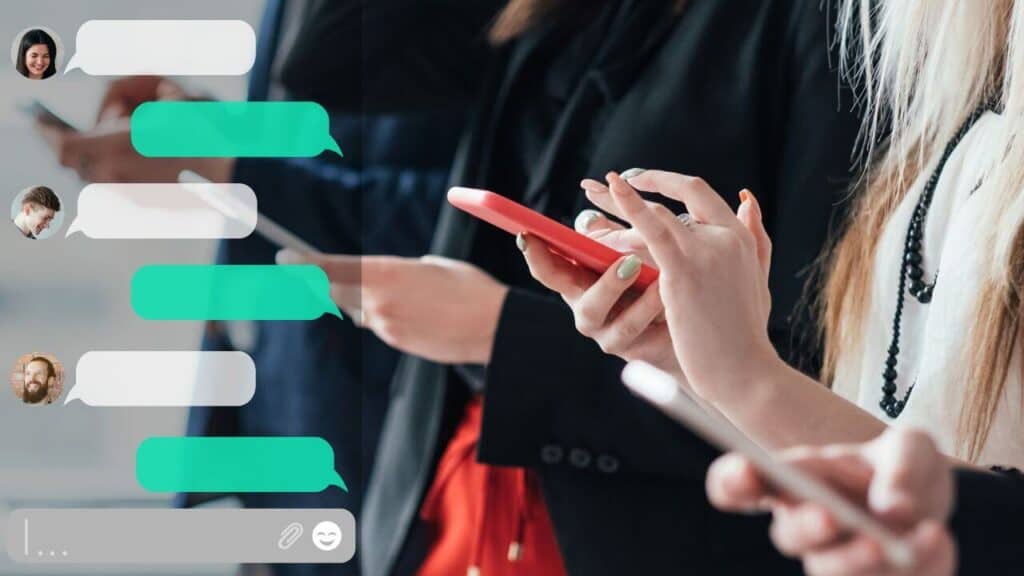
In 2025, office-centric work environments will disappear, with most companies embracing hybrid and even fully remote working models. In such situations, effective communication relies on the productivity, engagement, and stellar collaboration of individuals who frequently do not coexist physically.
A dependable office messaging app may create a coherent environment by bridging the communication gap, promoting planned project conversations, and impromptu idea exchange.
Here, we will explore the five finest workplace messaging apps revolutionizing the remote and hybrid work experience for internal communications managers, HR executives, and business leaders.
The shift to remote and hybrid work patterns has brought novel difficulties and opportunities for team communication as companies change. Keeping remote and hybrid teams connected, aligned, and involved now depends critically on workplace messaging apps.
Discover the main elements that have made these tools essential for contemporary teams:
Remote work creates a sense of physical and psychological distance among team members, potentially resulting in communication breakdowns.
Instant messaging applications allow team members to connect within seconds, reducing loneliness and enhancing the feeling of togetherness. A simple text message can reach them on a different floor or halfway across the globe.
It’s easy to gather people around a desk in a physical office to brainstorm ideas or discuss a project. Workplace messaging apps bring this experience to life for remote and hybrid teams in a virtual setting.
Real-time collaboration features like direct messaging, group chats, and video calls empower teams to work together effortlessly, guaranteeing prompt and actionable feedback and updates.
Workplace messaging apps enhance communication by keeping it structured and organized.
Rather than wading through lengthy email chains or setting up constant calls, team members can effortlessly find information in specialized channels or threads. This clarity saves time searching for information, allowing employees to concentrate on their primary responsibilities.
For hybrid teams, the capability to transition between text, audio, and video formats accommodates various working styles and enhances overall productivity.
Flexible working hours are available for most employees working remotely or in a hybrid mode.
Workplace messaging apps further facilitate teamwork. These apps enable team members to communicate even when they are not in the same location and at the same time. This feature allows the group members to answer messages at the most convenient time possible.
This regards different time zones and personal time schedules, ensuring a healthier work balance between professional and private life.
Typically, messaging applications are overreached by files, documents, and information, making them accessible to team members whenever they need the right materials.
However, the creation of channels for particular projects or departments not only helps preserve relevant documents and engagements for future reference but also helps recruits familiarize themselves with the job, therefore minimizing onboarding time in a fast approach.
There is a great need to encourage the growth of a healthy organizational culture, especially in the remote and hybrid models.
Texting apps create avenues for social interactions, ‘watercooler’ chats, or even specific forums where milestones and achievements are recognized. This engages a more active culture even in a virtual platform where employees can relate to each other on levels beyond work-related objects and appreciate their work colleagues much more.
Consistent, clear communication fosters openness.
Openly sharing updates, choices, and project progress in messaging apps helps everyone stay current and reduces misunderstandings. This encourages responsibility by letting every team member see tasks, deadlines, and contributions, empowering all members.
Encouragement of positive team communication and cooperation depends on you selecting the best workplace communication apps. Here is a closer look at the elements to consider while deciding:
All teams are built differently, and their social structures impact their operations. Therefore, it is vital to know how your team functions and the interactions within it.
Some teams require chat apps for updates in an instant, while others prefer being synchronous over some time.
For instance, teams engaged in collaborative projects could find video conferencing and shared file access advantageous, whereas operational teams might require mobile-first tools that provide instant notifications.
Identifying these specific requirements allows you to focus on finding the perfect app for your team.
The selection of a messaging application should be greatly affected by the mobile technologies already in place within the organization. By integrating with existing systems, certain processes can be enhanced and thus facilitated.
For instance, if the company subscribes to Microsoft 365, then Microsoft Teams is the best option as it integrates seamlessly with applications such as Word and Excel.
Similarly, organizations using Google Workspace can couple Google Chat with documents and drives. Thanks to the variability of team software, Slack has the best integrations ever, making it a superb choice for such teams.
The size and structure of your team significantly influence the choice of the right app. Smaller teams frequently lean toward straightforward, user-friendly tools such as Slack or Google Chat, which are quick to set up and easy to use.
For companies with frontline or deskless workers, a mobile-first solution like The EMPLOYEE App guarantees accessibility and real-time updates for every employee.
Of course, any workplace messaging application provides basic communication tools. However, there are options that incorporate additional features that would be more appropriate for your workflows.
Team meetings that require video conferencing? Zoom is every person’s best videoconferencing software. When looking for team collaboration tools, it is hard to miss the integration options that Team Slack has with project management applications like Trello and Asana.
If you are a mobile person, The EMPLOYEE App scoops a one-up thanks to its mobile-centered design that eases connectivity, especially for deskless employees.
Discover the five top workplace messaging apps for 2025, each bringing unique features to elevate your team’s collaboration.
| App | Key Features | Ideal Use Case | Ideal Team Size | Pricing |
| Microsoft Teams | Office 365 integration, channels, video conferencing, enterprise security | Organizations heavily reliant on Microsoft 365 for document collaboration | Medium to large enterprises (50+ employees) | Plans starting at $4 per user/month |
| Slack | Channels, direct messaging, 2,600+ app integrations, advanced search functionality | Creative or tech-driven teams needing extensive app integrations | Small to medium-sized teams (10-100 employees) | Free plan; subscriptions starting at $8.75 per user/month |
| Zoom | HD video meetings, persistent chat, webinars, breakout rooms | Teams prioritizing video-first communication and virtual event hosting | Small teams to large organizations | Free plan; subscriptions starting at $15.99 per user/month |
| Google Chat | Google Workspace integration, Spaces for projects, real-time document collaboration, strong search | Organizations already using Google Workspace for productivity | Small to medium teams (10-200 employees) | Plans starting at $7.20 per user/month |
| The EMPLOYEE App | Mobile-first design, push notifications, intranet access, analytics | Companies with deskless or frontline workers needing mobile communication | Large distributed teams, especially in operations | Custom pricing |
Microsoft Teams has become a go-to collaboration platform, blending effortlessly with the Microsoft 365 suite. It provides various features to enhance communication and collaboration for remote and hybrid teams.
Pros:
Cons:
Slack is renowned for its user-friendly interface and extensive integration capabilities, making it a popular choice for teams seeking flexible communication solutions.
While primarily known for video conferencing, Zoom has expanded its features to include messaging and collaboration tools, catering to the needs of remote and hybrid teams.
Key Features:
Pros:
Cons:
Pricing:
Google Chat, part of Google Workspace, offers a streamlined communication platform that integrates seamlessly with other Google services, making it a convenient choice for teams already utilizing Google’s ecosystem.
The EMPLOYEE App is a mobile-first communication platform designed to engage and connect deskless and frontline workers, making it an ideal solution for remote and hybrid teams. It focuses on bridging the communication gap by offering easy access to company resources, updates, and important communications on mobile devices.
Selecting the ideal workplace messaging app can revolutionize your team’s collaboration, information sharing, and connectivity, no matter where they are. Every tool mentioned provides distinct advantages that meet various organizational requirements.
For organizations with frontline or deskless workers, The EMPLOYEE App is the perfect solution to consider. Featuring a mobile-first design, real-time push notifications, and centralized access to resources, it guarantees that every employee remains informed, involved, and connected.
Are you prepared to elevate your team’s communication? Explore The EMPLOYEE App today and see how it can empower your organization to flourish in 2025 and beyond.
Look for features that align with your organization’s needs, such as integration capabilities, user-friendliness, mobile accessibility, security, and pricing.
These apps provide real-time communication, project collaboration, and easy access to shared resources, enabling teams to work seamlessly regardless of location.
The EMPLOYEE App is tailored for deskless and frontline workers, ensuring they stay connected with important updates and resources.
Most apps, such as Slack, Microsoft Teams, and Google Chat, offer extensive integration options with project management, cloud storage, and CRM tools.
Yes, tools like The EMPLOYEE App and Microsoft Teams offer analytics to help organizations measure engagement and improve communication strategies.