Last updated on August 26, 2023 at 09:57 pm
As we collectively continue to struggle to engage our teams, mass texting has emerged as a powerful tool for internal communication. In this comprehensive guide, we will share best practices and templates to help you send mass texts to employees that help you achieve your goals.
What is Mass Texting?
Mass texting, in the context of internal communication, refers to sending text messages to a large group of employees simultaneously.
Unlike marketing or customer service texts that target external audiences, mass texting for internal communication is focused on reaching employees directly and engaging them in real-time. It is an effective way to ensure that important messages are promptly received and read by all employees, regardless of their location or work schedule.
By leveraging mass texting as part of your internal communication strategy, you can foster better employee engagement and streamline communication.
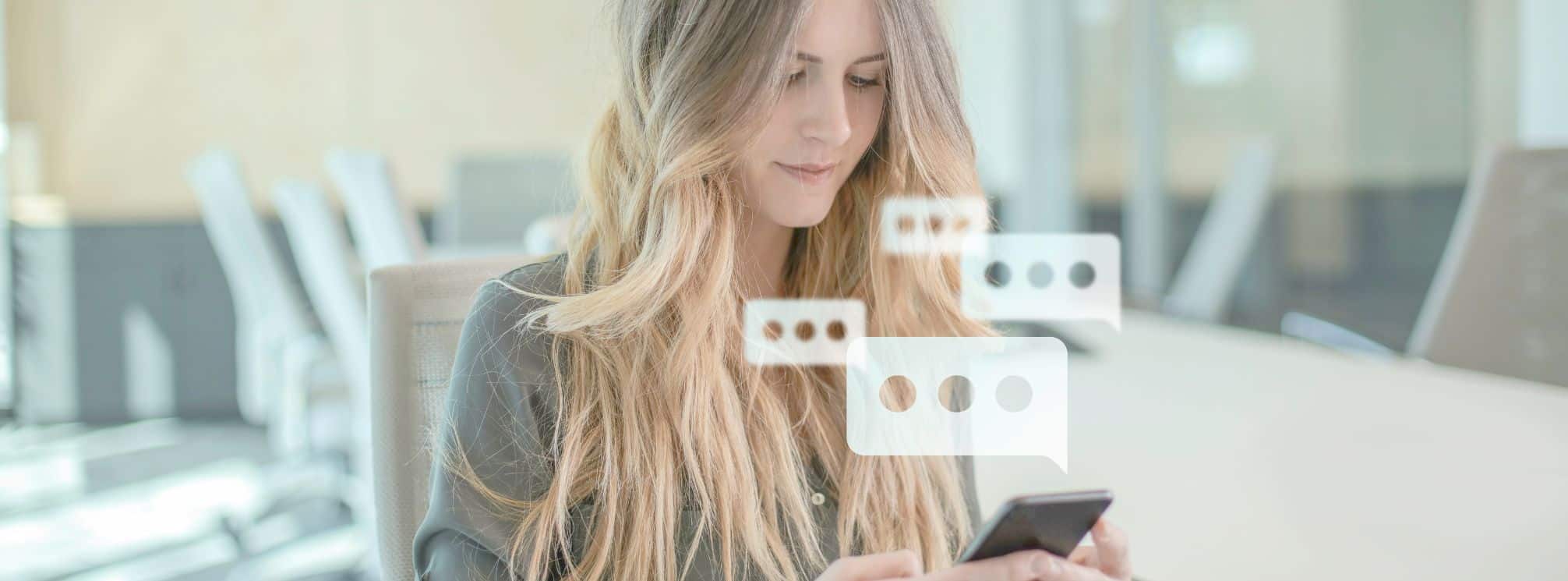
Can You Send Mass Texts to Employees?
When it comes to sending mass texts to employees, there are both legal considerations and best practices to keep in mind. Let’s explore both.
Legal Considerations for Texting Employees
- Obtaining Consent. Before sending mass texts to employees, it’s essential to obtain their consent. In many countries like the United States, laws such as the Telephone Consumer Protection Act (TCPA) and General Data Protection Regulation (GDPR) require your company to have explicit consent from individuals before sending commercial text messages. This includes employee communications that can be considered commercial in nature.
- Provide Opt-Out Options. Because of these protections, you must offer employees the option to opt-out of mass text messages if they prefer to receive communications through other channels. Respect their preferences and ensure that opting out is a straightforward process.
- Privacy and Data Protection. Ensure that the vendor you partner with collects and stores employee contact information securely. It’s essential that you safeguard your employees’ personal information to protect their privacy and comply with data protection regulations.
Texting Best Practices for Corporate Communication
- Respect Employees’ Time. While mass texts can be an efficient way to communicate urgent or time-sensitive information, it’s essential to use this channel wisely. Avoid excessive texting, especially outside of work hours, to respect employees’ time and work-life balance. And consider whether or not you’re texting employees who are off the clock and if those texts are truly necessary.
- Keep Messages Relevant. Ensure that the content of mass texts is relevant and valuable to employees. Use this channel for critical updates, emergency announcements, important reminders, and other high-priority communications.
- Integrate with a Comprehensive Communication Strategy. Mass texting should be part of a broader and well-rounded internal communication strategy. Combine it with other channels like email, intranet, or mobile apps to ensure a comprehensive and effective communication approach.
In summary, while mass texting can be a useful tool for internal communication, it’s crucial to understand how to use it and follow the law.
Technology to Send Mass Texts to Employees
Luckily, there are numerous technology vendors to choose from if you are interested in sending mass texts to employees.
Choosing the right partner can be a bit more challenging. As communication experts ourselves, we believe that there are too many one-off solutions. This can end up costing more, but it also gives your communications team more to manage and administer.
So, look for technology that:
- Isn’t solely a texting solution. Look for partners who offer more than just texting. You’re more likely to get a better deal and have less to manage and keep track of as a team.
- Offers unlimited texting. Many solutions come at low price points, but you’re limited to a set number of texts every month. Go over that limit, and you’ll incur additional charges. An unlimited plan will allow you to use texting as more than a crisis communication channel and include it more broadly in your strategy.
- Allows you to target your texts. Even though in this blog we’re talking about sending texts to all your employees, you will also want a solution that lets you narrow that audience. In a local crisis, you won’t want to alarm the whole company. You’ll just want to share real-time updates with people who are impacted. So, definitely consider the targeting capabilities of your technology provider.
Templates for Sending All-Employee Text Messages
Now for the hard part. With limited character counts per text, you have to be much more thoughtful about what you send to employees and how you say it. These messages need to be concise and clear so there’s no room for confusion. Let’s go over a few templates to send mass texts to employees.
Urgent Messages
| Category | Type | Message |
|---|---|---|
| Weather Alert | Shift Cancellation | Due to severe weather, our locations are closed today, [date]. Please do not come in for your shift today. |
| Weather Alert | Shift Still On | We’re aware of the incoming storm. As of now, we’re staying open. Please come in for your shift on (date). |
| Weather Alert | Weather Warning for Office Workers | Please be advised that we are expecting (weather incident). Your safety is our top priority, so please feel free to work from home on (date). |
| Traffic Alert | Traffic Update | Attention: There is a known (accident/slowdown) on (road). Seek alternative routes if possible. |
HR Messages
| Category | Type | Message |
|---|---|---|
| Employee Training | Complete Training | All employees must complete (name of) training by (date). This will ensure our workplace is (why the training is important). Access training here: (link) |
| Employee Training | Training Deadline Reminder | Reminder: (name of) training must be completed by (date). Reach out to your manager with questions.
Take training: (link) |
| Benefits Open Enrollment | Open Enrollment Begins | Benefits Open Enrollment has begun. Log into (HRIS) to select/waive your benefits by (date). |
| Benefits Open Enrollment | Open Enrollment Reminder | Reminder: Benefits Open Enrollment must be completed by (date). To enroll or waive your benefits log into (HRIS): (link to HRIS) |
| Benefits Open Enrollment | Open Enrollment Information | Benefits Open Enrollment ends (date). If you need help understanding your benefits, please go to (resource hub/intranet/app/HRIS): (link if available) |
| Benefits Open Enrollment | Open Enrollment Training Invite | We are holding a benefits enrollment education meeting on (date/time). Please join to learn about your benefits and how to enroll.
(link to event) |
Executive Team Messages
| Category | Type | Message |
|---|---|---|
| Leadership Change | Notify Employees of Changes | You may be aware that (C-suite member) is (stepping down/no longer with the company). If you have any questions, reach out to (HR/internal comms contact). |
| Leadership Change | Informational Meeting Invite | We’re excited to announce that (c-suite member) will be leading (division). To meet (name) + learn more, join our meeting tomorrow at (time).
(meeting invite link) |
| Town Hall | Town Hall Invite | SAVE THE DATE: Our next company Town Hall is on (date) at (time). We hope to see you there!
Virtual Meeting Link: (link) |
| Town Hall | Town Hall Reminder | REMINDER: Our Town Hall today starts at (time). See you soon!
(meeting link) |
| Town Hall | Town Hall Recording | In case you missed it, here is the recording to today’s Town Hall: (link) |
| Town Hall | Town Hall Survey | How’d we do at today’s Town Hall? Let us know by taking this 5 minute survey: (survey link) |
Calls to Action
| Category | Type | Message |
|---|---|---|
| New Procedure | New Procedure Notification | Heads up! We’ve changed our (type of) procedure to (quick reason). Access the training guide here: (link to guide) |
| New Procedure | New Procedure Training | We have changed our procedure for (fill in). All employees must complete their virtual training by (date).
Access training here: (link) |
| Employee Survey | Send Out Survey | We want to make (company name) a great place to work. And your feedback is key to doing that. Please take this survey by (date).
(survey link) |
| Employee Survey | Survey Reminder | REMINDER: Our employee satisfaction survey closes on (date). Please take 10 minutes to share your feedback: (survey link) |
| Employee Survey | Survey Results | Thank you to everyone who took our survey! We’ll share the results at the next town hall or you can visit our (intranet/employee app) for more details. |
| Performance Reviews | Review Period Begins | It’s time for your performance review! Your manager will provide you with the review form. Complete your review and submit it to your manager by (date). |
| Performance Reviews | Reminder | REMINDER: Your performance review must be submitted to your manager by (date). Email (hr contact) if you have any concerns. |
Interested in downloading the complete spreadsheet template (that also includes a character count tracker, goals/results, as well as targeted messages)? Get our free SMS guide 👇
Why Choose theEMPLOYEEapp to Send Mass Texts to Employees
Being able to send mass texts to your employees could be a game changer. theEMPLOYEEapp’s unlimited texting solution can be purchased separately or it can be bundled with an app for employees and intranet.
Ready to learn more about our solution? Request a demo or learn more about our SMS product offering.
Subscribe To The theEMPLOYEEapp Newsletter
Comments are closed.




